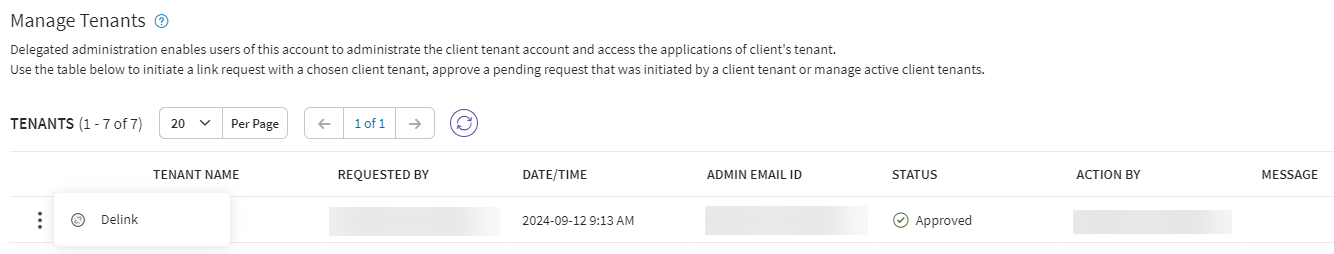Delinking from a Service Provider Tenant
Delinking from a service provider's
tenant removes any access and applications assigned to a client tenant. See the
following delink
activities:
- Once delinked, a service provider tenant cannot manage a client tenant in SOTI Identity.
- To send a link request after delinking, see Linking a Client Tenant to a Managed Service Provider.
Delinking a Service Provider Tenant from a Client Tenant
About this task
To delink a service provider tenant from a client tenant:
Procedure
- In the SOTI Identity Admin Console, open the main menu and select .
- Select Delegated Administration.
-
Select Delink.
The Delink From Service Provider dialog box opens.
- Select Delink to confirm.
Results
Delink a Client Tenant from a Service Provider Tenant
About this task
To delink a client tenant from a service provider tenant:
Procedure
- In the SOTI Identity Admin Console, open the main menu and select Account Settings.
- Select Tenant Linking Requests.
-
From the client tenant you wish to delink, select the
More menu.
-
Select Delink.
The Delink Child Tenant dialog box opens.
- Select Delink to confirm.