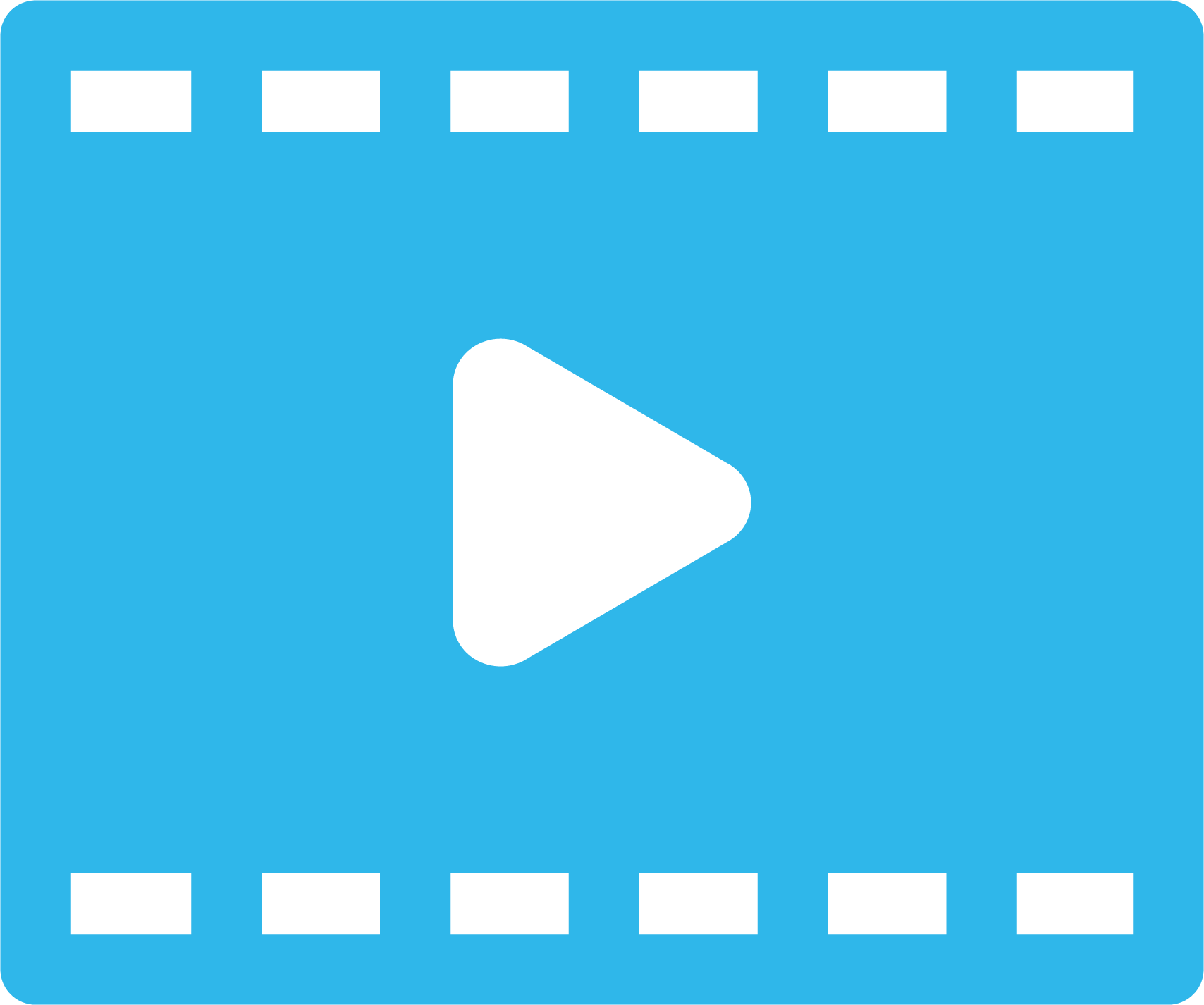GoogleTM has released its much-anticipated Android 11 operating system (OS).
And, for enterprises who utilize Android Management for their fleet of mobile devices, there are some interesting features to unpack.
Productivity and Privacy is More Important Than Ever
In the era of COVID-19, 88% of companies have encouraged employees to work from home.1 But there are concerns about productivity and privacy when you consider2:
-
82% of managers worry that working from home reduces employee productivity
-
72% of tech executives say workloads have increased since the shift to working from home
-
59% of employees feel more cybersecure working in the office than from home
-
45% of organizations expect a company data breach to occur during COVID-19 due to staff using personal devices which aren’t properly protected
Android 11 ensures productivity and privacy in a variety of ways.
Android 11: Keeping Workers Productive and Keeping Data Private
Work Profile Management Enhancements
The protections found on personally owned devices are now available on Corporately Owned, Personally Enabled (COPE)3 devices – which SOTI refers to as “Android Corporate Personal” devices. These include:
-
Device controls: Asset management tools and personal usage policies to ensure device compliance while bringing the privacy protections of the work profile to company-owned devices.
-
Location access notifications: End users are notified when IT administrators activate location access to work apps.
These new Work Profile Management features fit together nicely with SOTI MobiControl 15.3, which supports COPE deployments through SOTI’s Android Corporate Personal configuration.
In addition to the features listed above, SOTI MobiControl, part of the SOTI ONE Platform, enables organizations to:
- Track device location
- Set device passwords
- Factory reset the device in case it is lost, stolen or data compromised
- Enforce SOTI MobiControl feature policies
Enterprises have greater control over the business side of the device, while users enjoy peace of mind knowing personal data is hidden from the organization’s view. It’s the true definition of win-win.
Better Profile Separation
The work profile helpfully separates work and personal data, so employees can focus on work without accidentally leaking data to the personal side. This is done in a variety of areas and scenarios:
- Viewing files
- Opening content
- Device settings
Enhanced separation between work and personal profiles gives employees more freedom to “unplug” when the day is done. Since COVID-19, weekend work and collaboration have gone up over 200%4.
Android 11 lets users (or the organization) schedule access to the work profile. This promotes a healthy work-life balance as employees won’t feel obligated to “check work” when they should be enjoying their downtime.
For Further Reading
Download the SOTI MobiControl for Android BrochureSecurity Enhancements
So far in 2020, 16 billion records have been exposed, which is a 273% increase when compared to the first half of 20195.
Android 11 includes some mobile security features designed to protect against hacks and leaks. And while some may appear to be personally focused, they also benefit the enterprise:
-
Inactive app reset: When Android determines that an app hasn’t been used for an extended period of time (how long that will be is unknown at this time), it will reset the permissions of the app back to its default settings. This prevents forgotten apps from being compromised.
-
Device attestation: Administrators of company-owned devices can ask for device attestation using individual attestation certificates6.
-
One-time app permissions: Android 11 lets users grant limited, one-time permission only for an app to use your device’s camera, GPS or microphone. As soon as the user leaves the app, it loses those permissions. Again, this limits potential data breach entry points.
-
Scoped storage: Apps which target Android 11 or subsequent releases are subject to scoped storage behaviours. Scoped storage was first introduced in Android 10. In short, scoped storage means app data or user data (e.g. images, files) cannot be accessed by another app. When an app is uninstalled from a device, all data related to the app is also uninstalled.
For Further Reading
Discover the 3 Steps on the Path to Mobile SecurityMore Information and Contact Us
If you want to know more about SOTI’s Enterprise Mobility Management (EMM) solution and how it supports your Android Management initiatives, please check out the following resources:
You can also contact us anytime with your questions about how SOTI ONE Platform reduces the cost, complexity and downtime associated with your fleet of Android-powered devices.
Or, to see SOTI in action for yourself, start your free, no obligation 30-day trial today.
Google and Android are trademarks of Google LLC.
- Riverbed, 15 Surprising Stats on the Shift to Remote Work Due to COVID-19
- All Stats from Wandera, 15 Surprising Stats on the Shift to Remote Work Due to COVID-19
- COPE will be supported on Android 11 starting with SOTI MobiControl 15.3.
- Wandera, Statistics on Remote Working During COVID-19 Lockdown
- Security Boulevard, 5 Biggest Data Breaches of 2020 So Far
- Android Developers, What’s New for Enterprise in Android 11