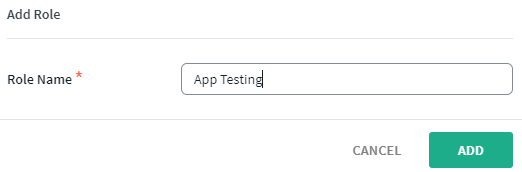Add Custom Role
About this task
Custom roles enable you to assign separate sets of permissions to users outside of the default roles.
Procedure
- On the Settings view, click Roles.
-
Click
 .
.
- Provide a Role Name.
-
Click Add.