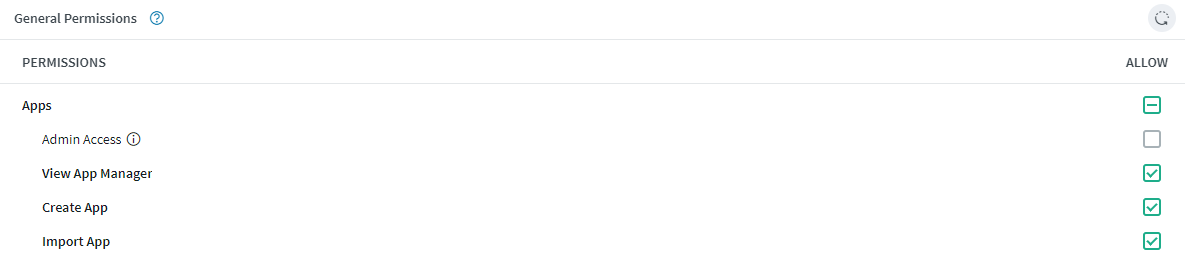Modify General Permissions
About this task
General permissions can be modified for custom roles.
Procedure
- On the Settings view, click Roles.
- Select the role you want to modify the user permissions for.
-
Click General Permissions.
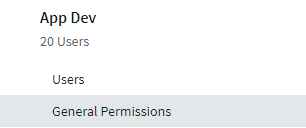
-
Select the permissions you want enabled for the users in this role.