Add User to Role
About this task
Users must be assigned to a role in order to inherit its permissions.
Procedure
- On the Settings view, click Roles.
- Select the user(s) you wish to add to roles.
-
Click Assign Role.
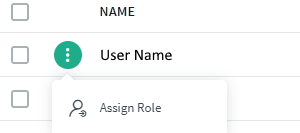
-
Select which roles you wish assigned to the current user(s).
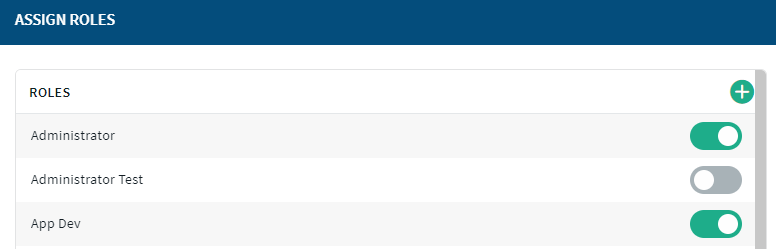 Note: Users can be assigned multiple roles. You can also create a custom role from the Assign Role dialog, though you will have to assign permissions afterwards.
Note: Users can be assigned multiple roles. You can also create a custom role from the Assign Role dialog, though you will have to assign permissions afterwards. - Click Save.