Defining Signal Policy Schedules
Procedure
-
In the Scheduling step of the Signal wizard, add an optional schedule for your
policy that controls when the policy is active:
- Always: the policy is always on and monitoring the conditions you set as soon as you save the schedule, with no default deactivation time. Override these defaults by expanding the Advanced Settings section and adjusting the time fields, which are expressed in Coordinated Universal Time (UTC).
- Custom: allows you to set up a complex schedule for the policy that is only in effect on certain days of the week and certain times of the day (expressed in Coordinated Universal Time (UTC)). You can also set a defined Activation Date and Deactivation Date for your policy.
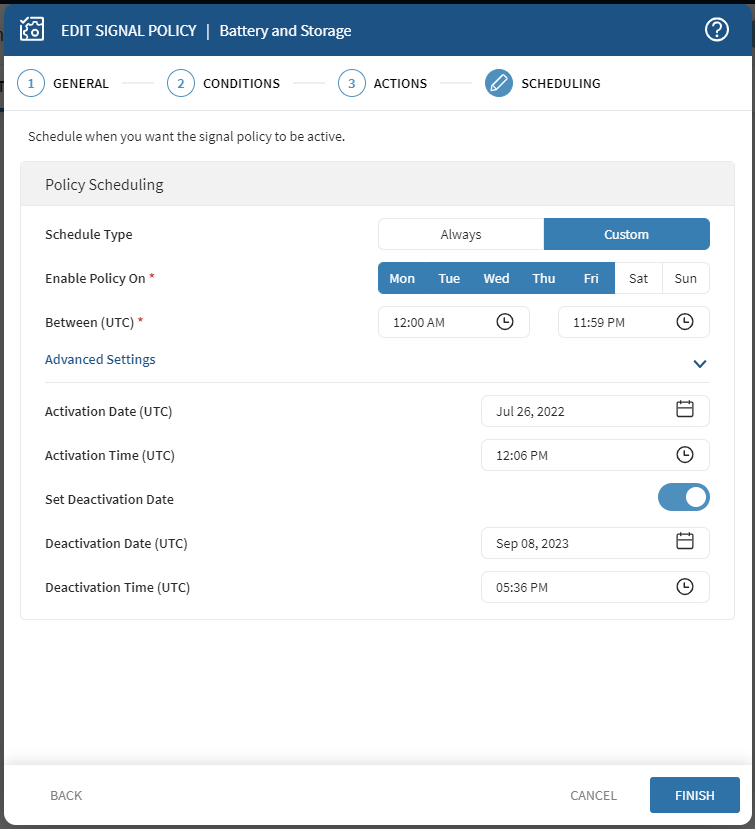
-
Click Finish to save your policy.
Unless you set a specific activation schedule, your policy is enabled immediately.