Finding Incidents
Before you begin
Important:
Use the filters from the dashboard header and apply filters from the interactive charts.
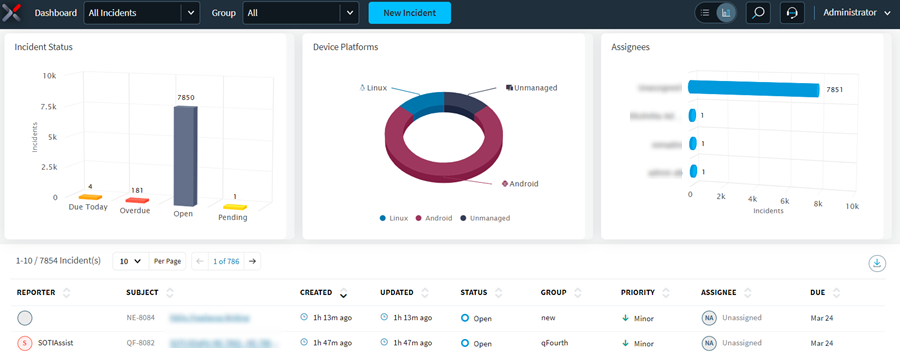
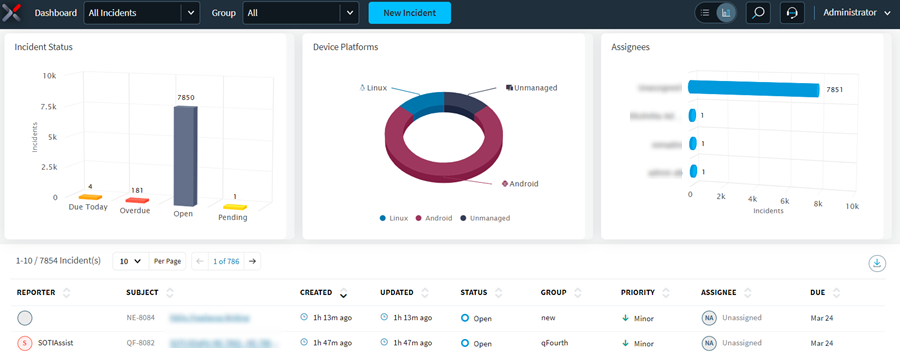
About this task
Procedure
- Open the Incident Management dashboard.
-
Apply one or more filters to find incidents.
Option Description Incident type From the Dashboard dropdown list, select an incident type. Incident group From the Groups dropdown list in the dashboard header, select the group of incidents to view. If you are a member of a single group, the Group list is not shown. Objects in the interactive charts Most charts are interactive. From a chart, select an object to filter incidents by. Reporter, Assignee, Subject, ID, and Description At the top of the dashboard, enter a search term to search these fields: Reporter, Assignee, Subject, ID, and Description.