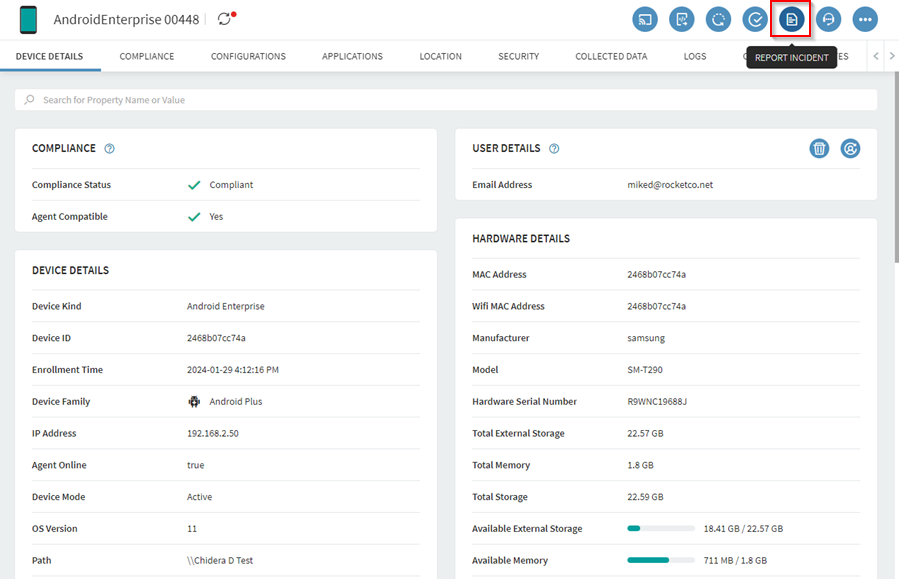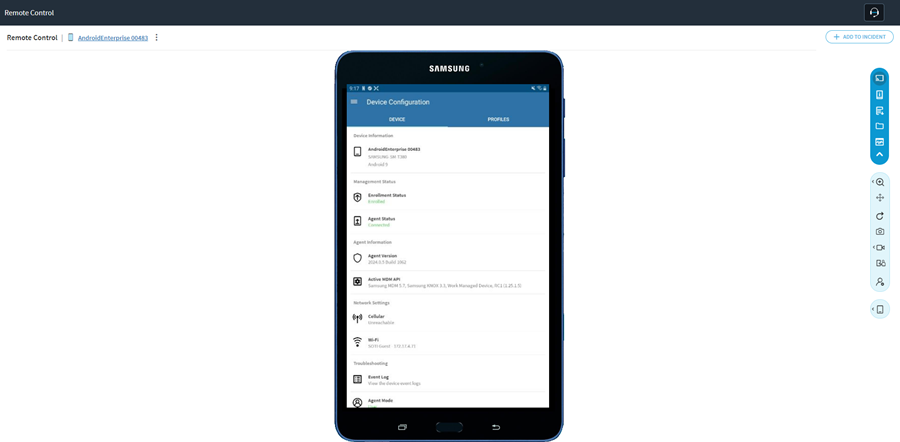About this task
In SOTI MobiControl, you create incidents from a device or during a
web-based remote-control session.
Procedure
-
To create an incident from a device:
-
Select the device to open its Device Information
panel.
-
Select the Report Incident button.
-
To create an incident during a web-based remote-control session:
-
Select the Add to Incident button.
-
In the Add Device to Incident dialog box, select
Create New or Add to Existing
Ticket.
-
If you selected the Create New option, select a
group for the new incident from the Select Group
drop-down list.
-
If you selected the Add to Existing Ticket
option, search for the required ticket in the Search
Incident field.
-
After selecting the group for a new incident, or the ID of an existing
incident, select Add.