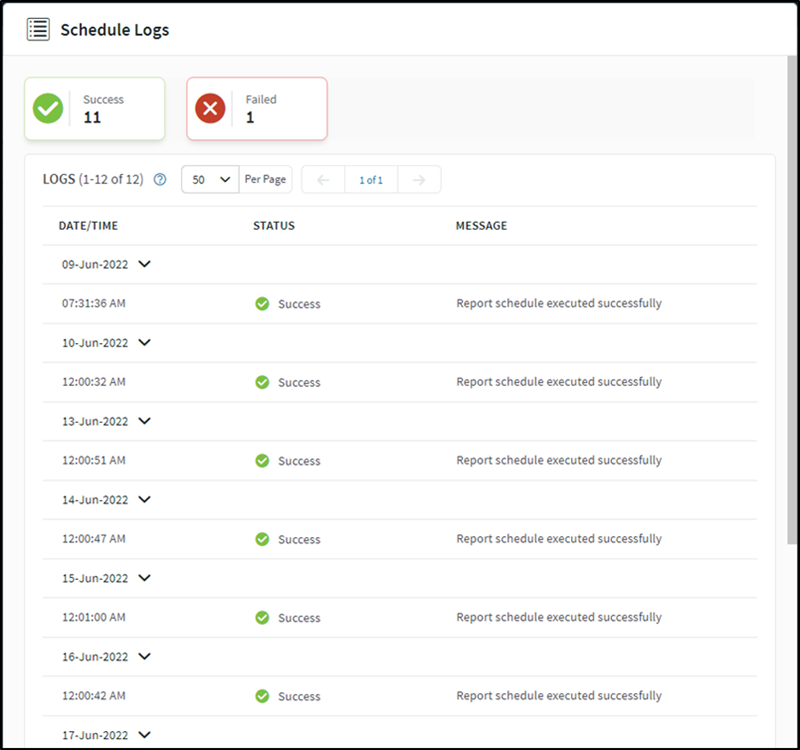View Schedule Report Logs
About this task
To view schedule report logs:
Procedure
- Open the Apps view, and beside the published app whose event logs you wish to see, select More > Report.
- In the Schedules tab, select View Logs.
Results
Log details appear as shown below and indicate the date and time of execution, success status, and completion messages.