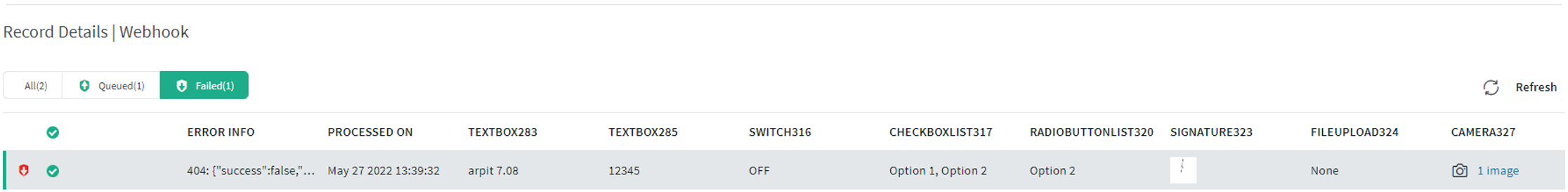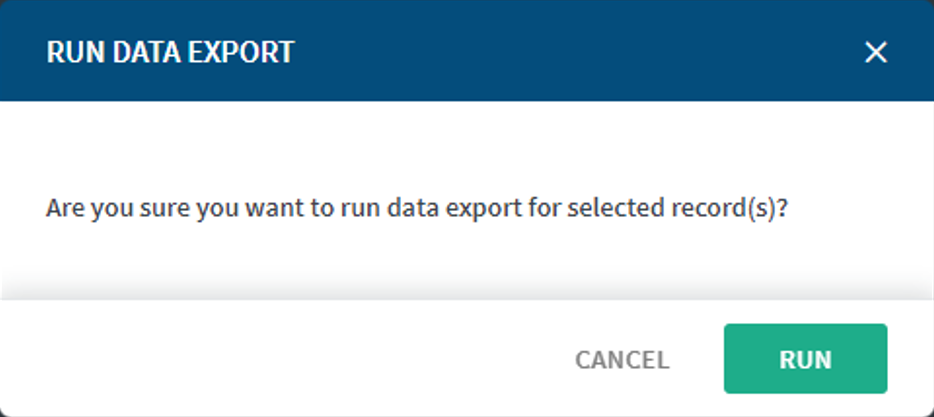Review Data Export Status
About this task
To review the data export status of an app:
Procedure
- Select the Apps tab. This displays the App Manager screen listing all the apps.
-
In the App Manager view, beside the app you want to
review, select
.
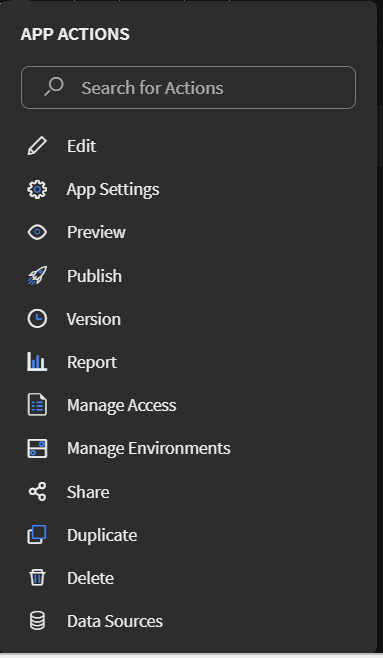
-
Click the Data Export Status tab to examine the records
for each export rule related to the app.
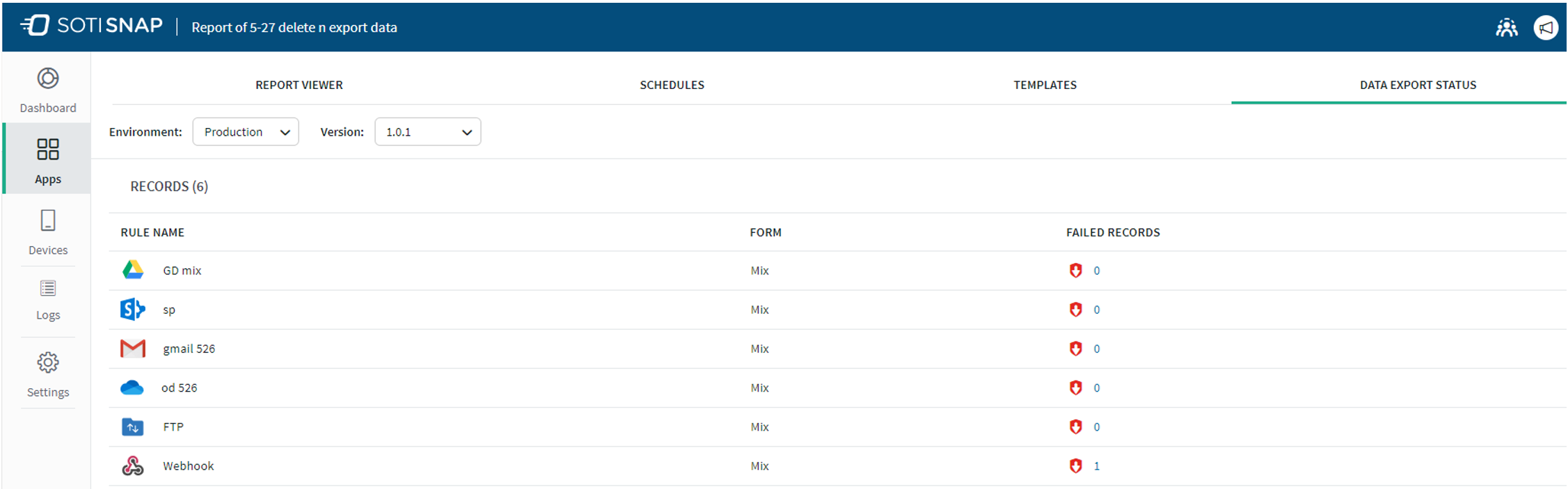
-
The number of failed export attempts is listed in the Failed Records column of
the table. Click on the number to open the Record Details
table.