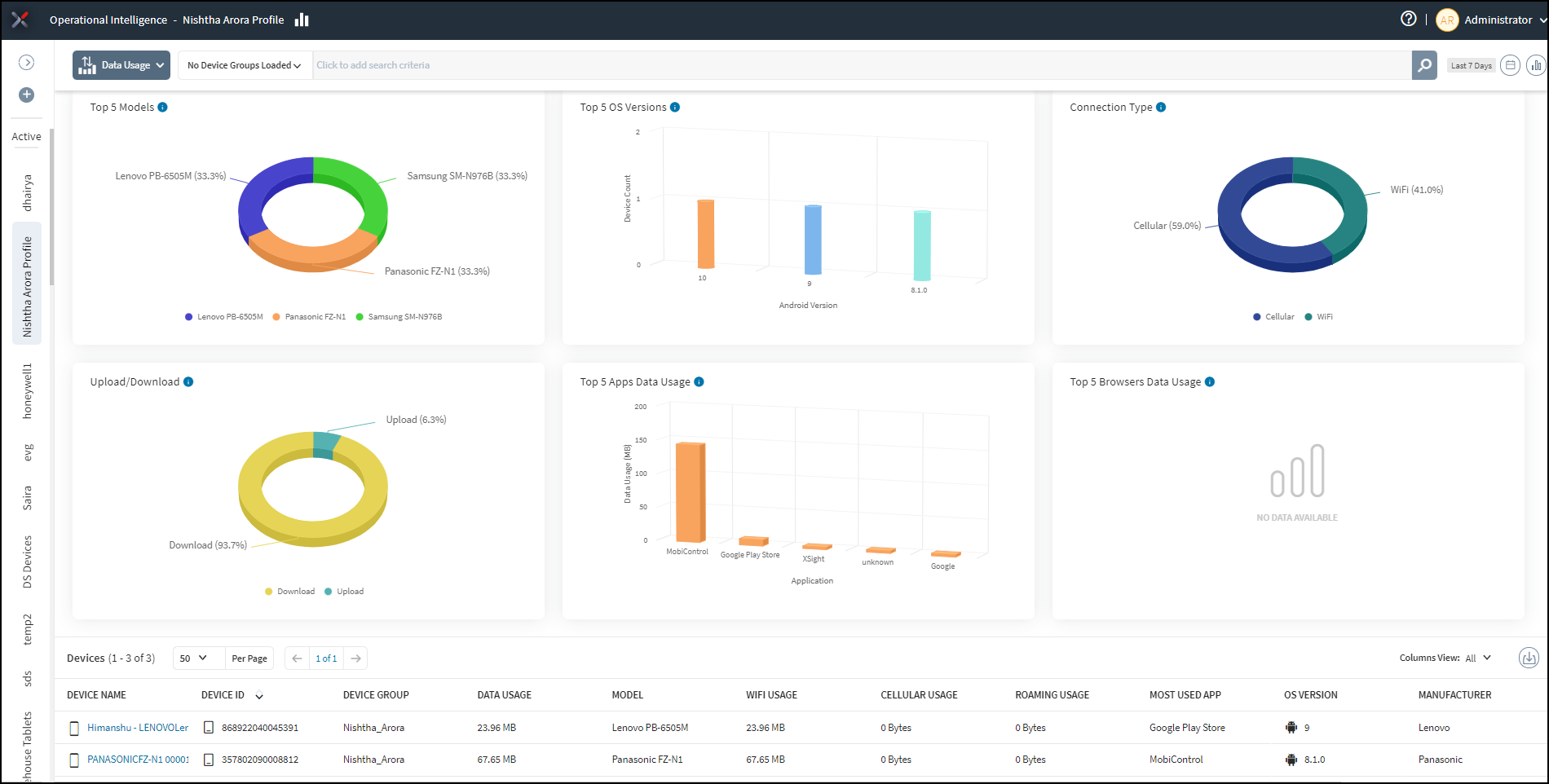Using Operational Intelligence Dashboards
The Operational Intelligence dashboards are your key source for viewing, compiling and analyzing the condition of your mobile fleet. Out-of-the-box dashboards for battery status, app usage, data usage, location and signal strength help you quickly analyze critical device functionality. All dashboards can be customized to show only relevant metrics, and results can be filtered by device group, date range and dashboard type.
Dashboards are accessed from a menu on the Operational Intelligence view.
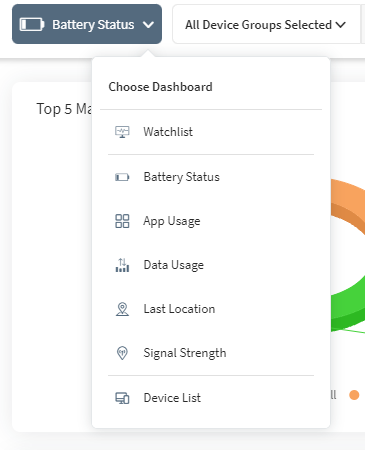
Dashboards are divided into three sections. The top portion is used for filtering the displayed results. The
middle section shows graphical representations of various device statistics. The charts
change depending on the selected dashboard, and you can add or remove charts from the display. The
bottom of the dashboard lists all devices in the selected analysis profile. Clicking on
a segment or column in a chart refines the list, and clicking on any of the devices in
the list opens the Device Spotlight view, where operational details of the selected
device are displayed.