Creating an Analysis Profile
About this task
Your operational intelligence dashboards are populated with data from analysis profiles you create.
To set up an Analysis Profile:
Procedure
-
From the SOTI XSight main menu, select Operational Intelligence.
-
Click Create Analysis Profile
. The New Analysis Profile wizard launches.
-
On the General page of the wizard, give the profile a name and description.
Click Next.
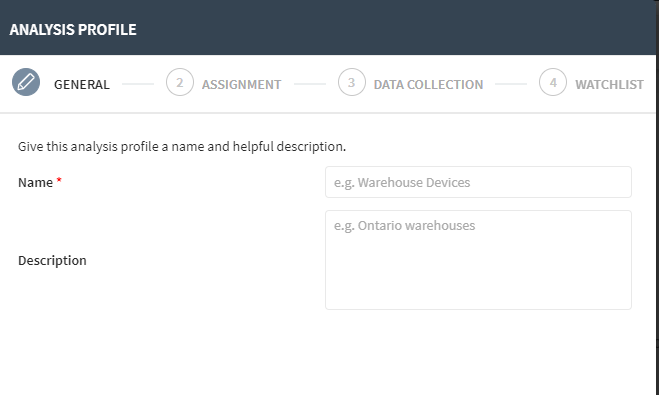
-
Select the SOTI MobiControl instance and Root Device groups
for the profile then click Next.
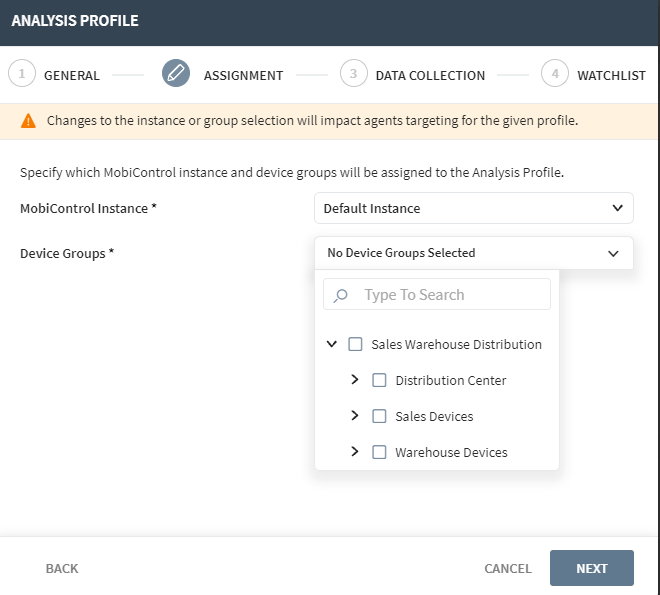
-
Choose the type of collection
mode, Data delivery time and window size, and type of data to upload.
Click Next.
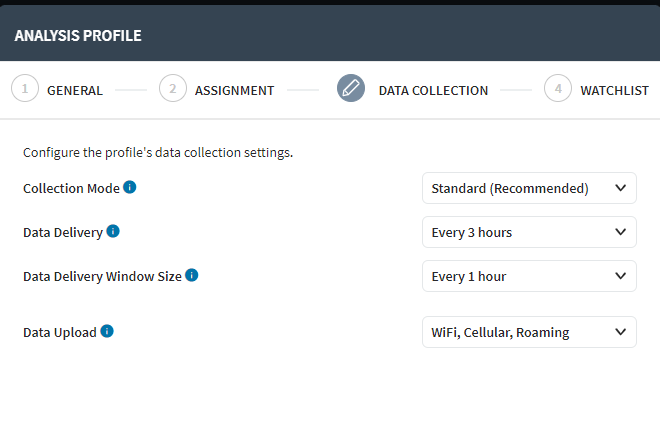
Data Delivery Determines how often the device sends data to the server
Data Delivery Window Size Sets the period of time when the agent can send data to the server. For example, if you set a frequency of 4 hours, devices randomly send data during that 4 hour window
Data Upload Selects which data types are collected (Wifi, Cellular and Roaming data)
-
Configure a watchlist for this profile based on conditions you select.
The Watchlist dashboard displays a list of devices that have exceeded
one or more configurable parameter
thresholds. This enables you to quickly determine which devices may
require attention. Devices that have exceeded three or more parameter thresholds
are placed on the Critical list. You can also temporarily snooze (hide) devices on a
watchlist.
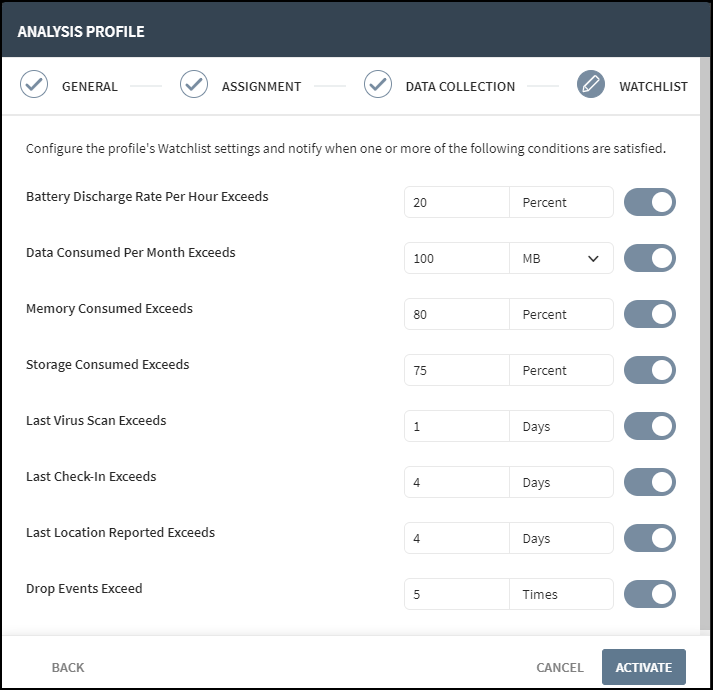
- Click Activate to complete the Analysis Profile. You can now deploy the SOTI XSight agent.