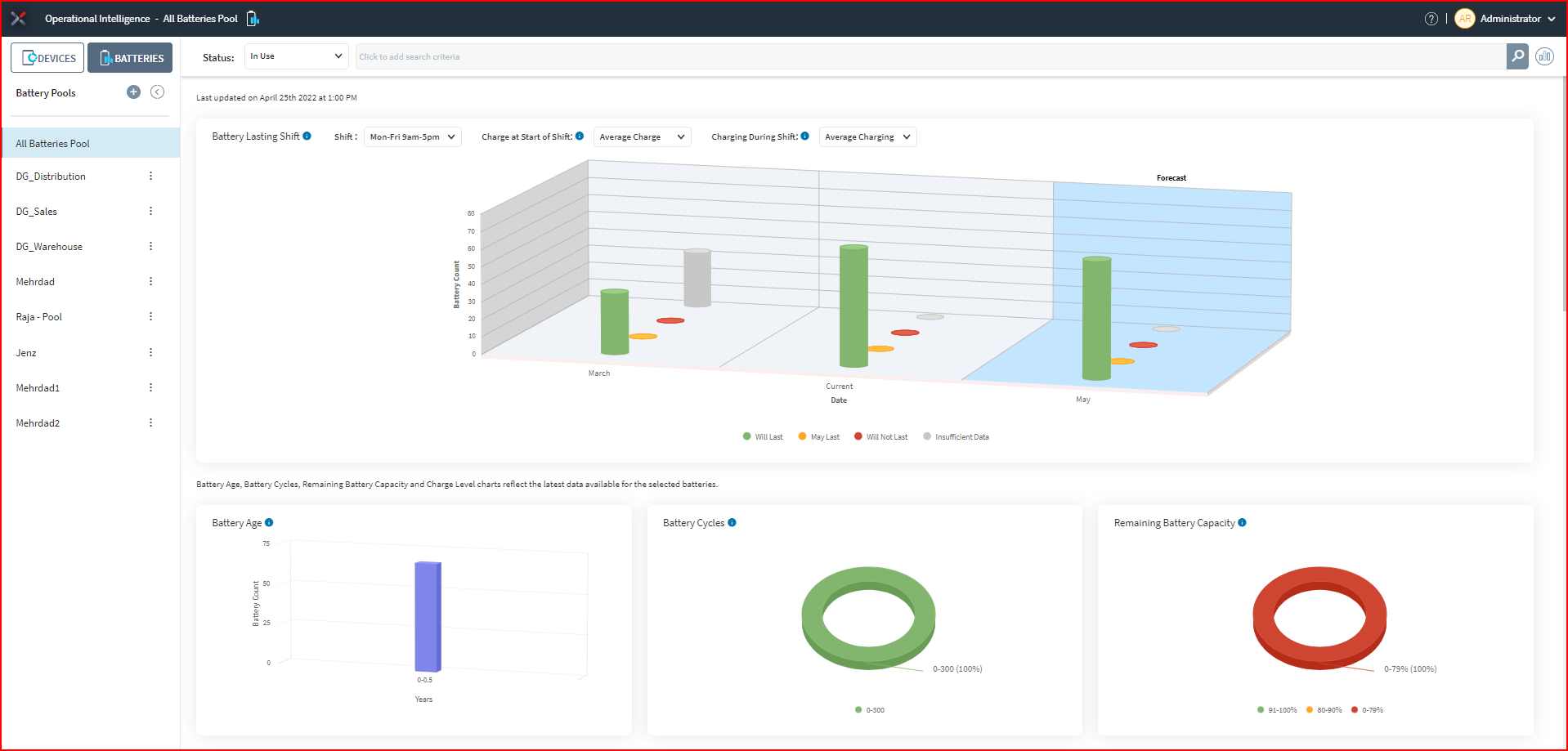Configuring Battery Dashboard Results
About this task
The Smart Battery Dashboard displays information according to parameters you select. Use the following methods to customize your view of battery data:
- Selecting a battery pool
- Customizing the dashboard header
- Customizing the Battery Prediction chart
- Customizing the Charge Level chart