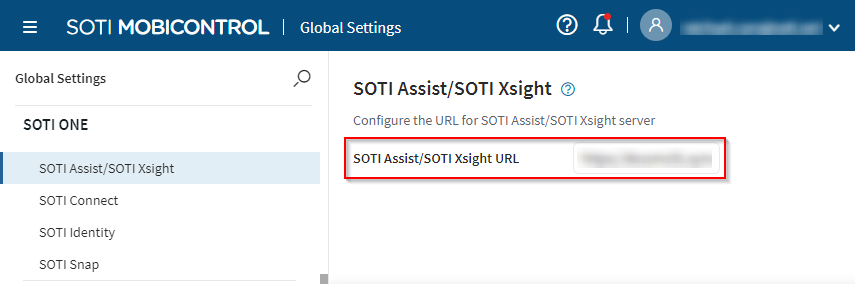Updating the SOTI XSight Server URL
About this task
Note: The following steps apply to SOTI XSight versions 15.4 and later.
To update the SOTI XSight server URL:
Procedure
- Login to the SOTI MobiControl web console as administrator.
- From the main menu, select .
-
Enter the URL in the SOTI Assist/SOTI XSight URL
field.