Copy Information from Logs
About this task
You can copy the Message text from a log, or export an entire log as a .csv file, which can be opened and analyzed in Microsoft Excel.
Procedure
Search or filter the Logs view until the log information that you want to copy
appears in the list.
-
Click any entry in the Message column and the text is copied onto your clipboard so you can paste it into another application for analysis.
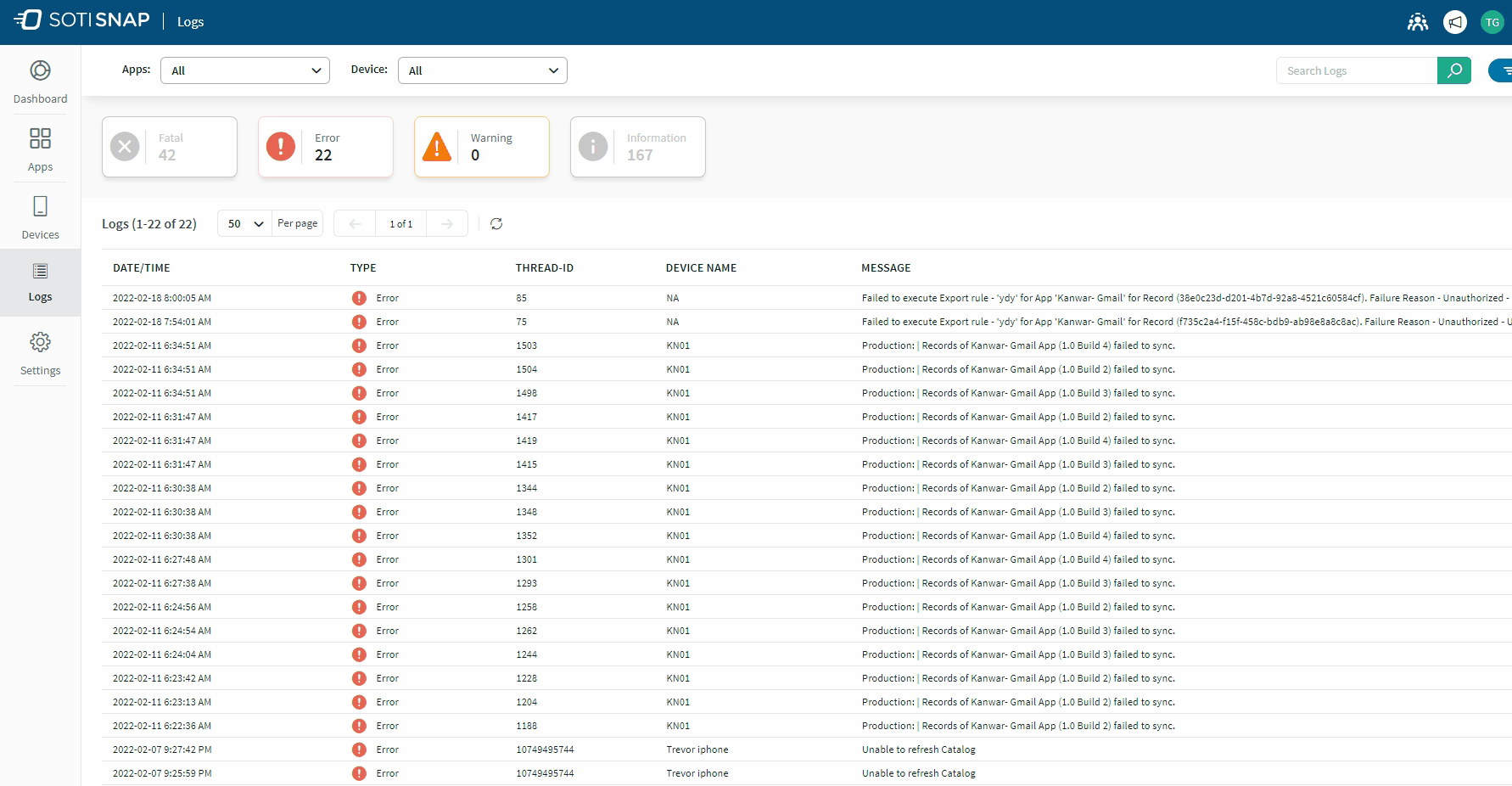
- Click
 Export as CSV in the upper right corner of
the list. The file will download to your browser's Downloads directory.
Export as CSV in the upper right corner of
the list. The file will download to your browser's Downloads directory.