File Encryption
Use the SOTI MobiControl File Encryption profile configuration to secure files on your devices. This configuration employs policy-based encryption using FIPS 140-2 validated AES-256 encryption algorithms to secure mobile data.
Perform this configuration when:
Configure file encryption when:
- Administrators require encryption without affecting the user experience.
- Mobile applications need to encrypt and decrypt data in memory as needed.
- Administrators require granular control on Android Classic devices to encrypt external or internal storage.
Important: You must enable Authentication
before enabling file encryption.
File Encryption profile configurations are available for:
Android Classic
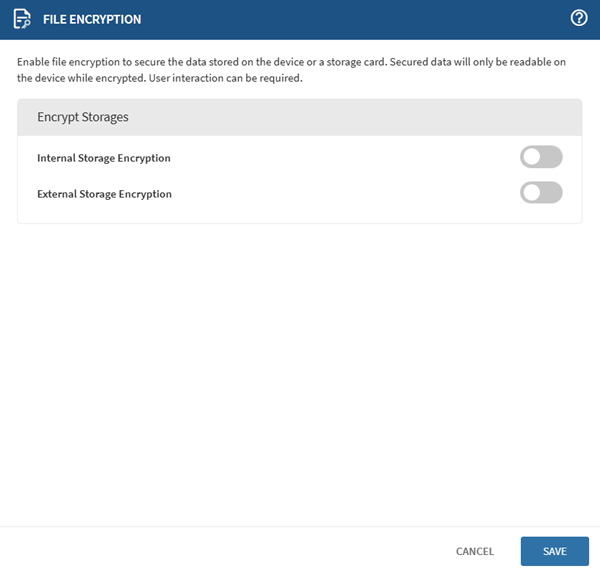
The Android Classic file encryption configuration has the following options:
Encrypt Storages
| Internal Storage Encryption | Turn on this option to encrypt the device's internal storage. |
| External Storage Encryption | Turn on this option to encrypt the device's external storage. |
Note:
Some device features may not be compatible with all MDM versions. Refer to the following
table for feature support by MDM version.
| Feature Name | Generic | Plus | Samsung Signed | Amazon | Casio | DRS | Samsung ELM Signed | Honeywell | HTC | Huawei | Kyocera | Lenovo | LG | Motorola | Panasonic | Pidion | Sony |
|---|---|---|---|---|---|---|---|---|---|---|---|---|---|---|---|---|---|
| External Storage Encryption | n/a | n/a | MDM 1+ | n/a | n/a | n/a | MDM 4+ | n/a | n/a | n/a | n/a | n/a | MDM 1+ | n/a | n/a | n/a | n/a |
| Internal Storage Encryption | n/a | 3.0+ | MDM 1+ | 3.0+ | 3.0+ | 3.0+ | MDM 4+ | 3.0+ | 3.0+ | 3.0+ | 3.0+ | 3.0+ | 3.0+ | 3.0+ | 3.0+ | 3.0+ | 3.0+ |
Windows Mobile/ CE
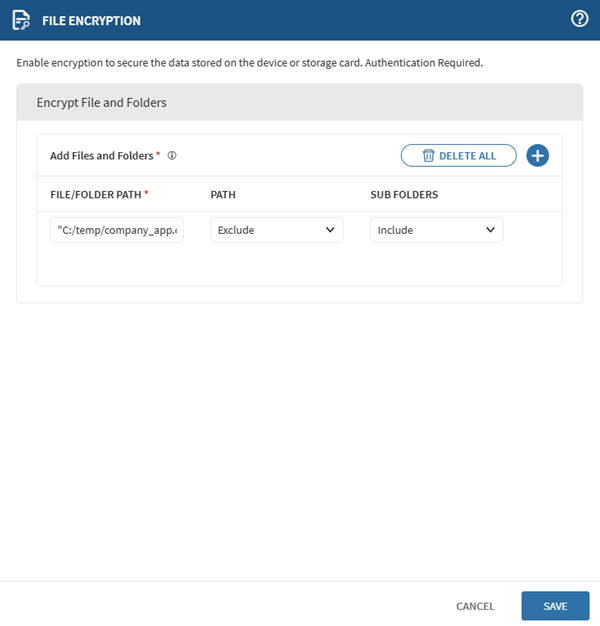
The Windows Mobile/ CE file encryption configuration has the following option:
Encrypt Files and Folders
| Add Files and Folders |
Lists the files and folders to be encrypted or excluded from encryption. Select (Add) to specify file or folder paths for encryption or exclusion. You can also choose whether to include sub-folders. Note: SOTI MobiControl supports wildcards when entering
file or folder names.
|