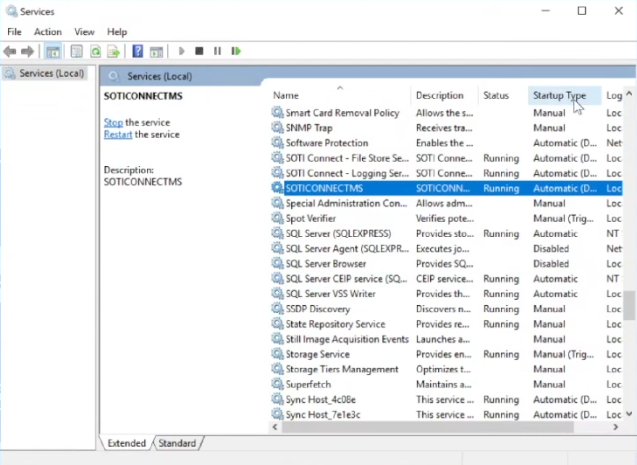Change Active/Passive Status
About this task
To switch from activity the main virtual machine (VM) to the failover one, follow the steps below.
Procedure
- Change the startup type of MS services by navigating to the SOTI Connect Watchdog application (Program Files/SOTI/Connect/Soti.Iot.Watchdog).
-
Right-Click and select Run as Administrator.
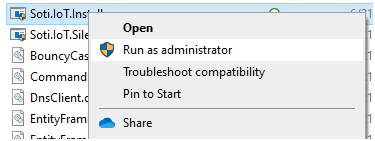
-
Stop the following services:
- Logging Service
- File Store Service
- SOTICONNECTMS
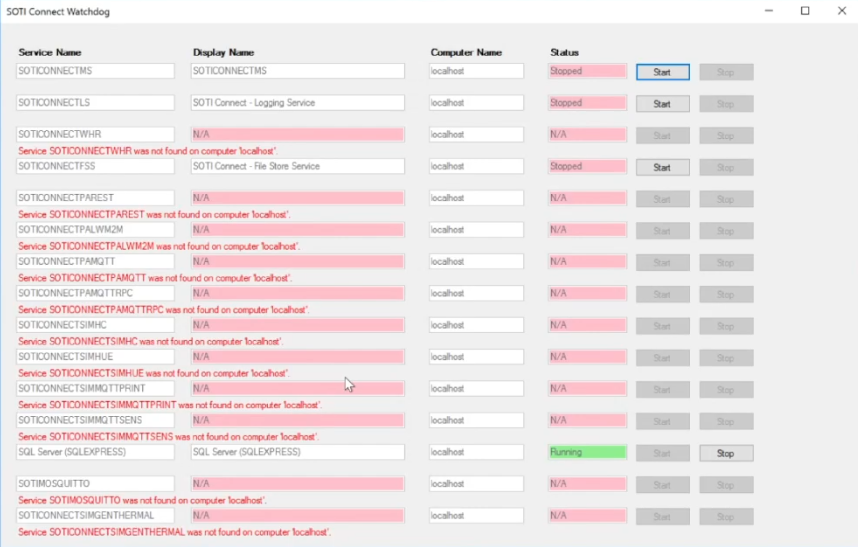
-
Using Windows Services, set the startup type of the main VM to
Manual for the Logging Service, File Store Service
and SOTICONNECTMS (right-click on the service, select Properties, and
select Manual from the Startup Type dropdown).
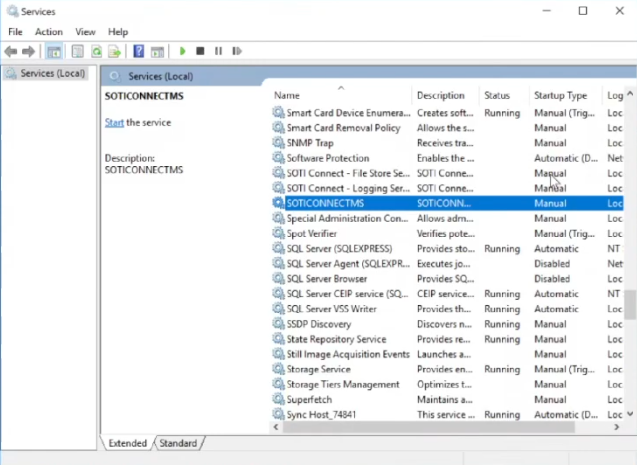
-
Using Network Load Balancing Manager, stop the main VM, then start the failover
VM (right-click the VM and select ).
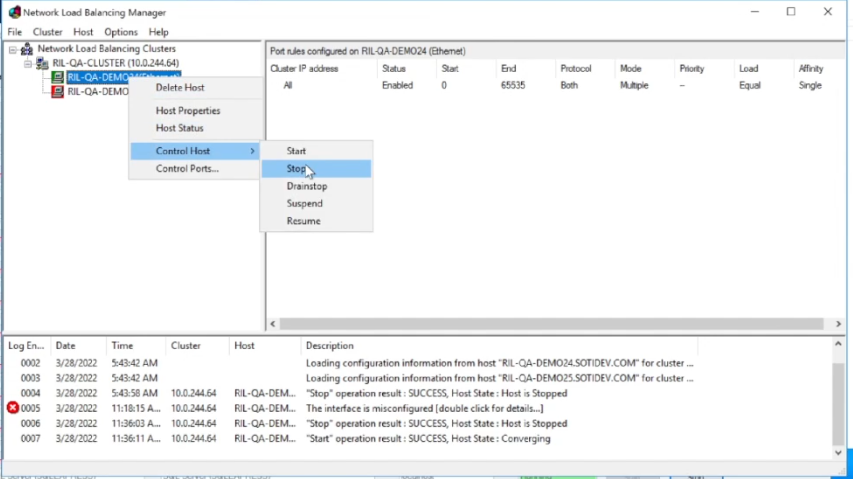
- Open Watchdog on the failover VM and start the services listed in step 3.
-
Using Windows Services, set the startup type of the failover VM to
Automatic for the Logging Service, File Store Service
and MS (right-click on the service, select Properties, and select
Automatic from the Startup Type dropdown).