Set Your Time Zone
About this task
Choose your preferred time zone within SOTI Snap web console
preferences. Use this setting to prevent potential misunderstandings and errors from
time discrepancies between the app developers' local workstations and the SOTI Snap web console.
Note: SOTI Snap defaults to your device's time zone.
Procedure
-
From the web console, select the Avatar menu.
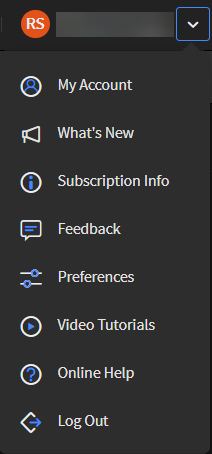
-
Select Preferences. The Preferences
window opens.
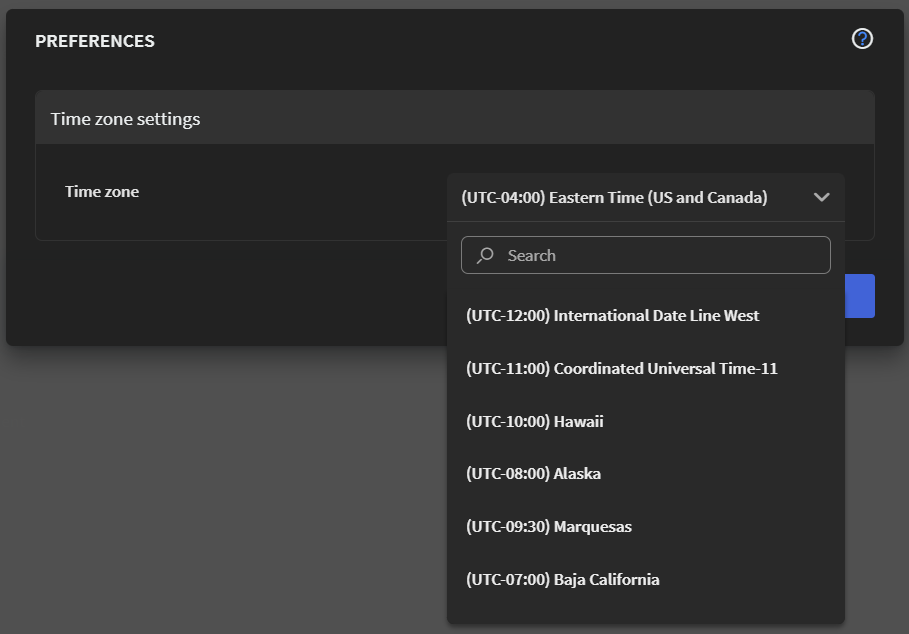
- Select Time Zone.
- Scroll through the list and select your preferred time zone.
- Select Save.