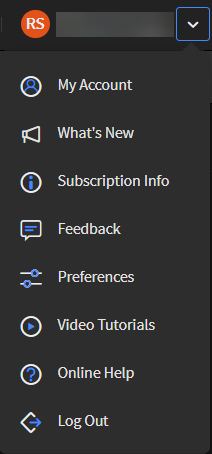Getting Started
Getting started with SOTI Snap is simple, fast, and easy. As a cloud application, setup is minimal, you can access it from anywhere and always receive the latest SOTI Snap features immediately.
Contact SOTI Sales to purchase a SOTI Snap license or download a trial version from the SOTI ONE Downloads page.
Open a browser and log on to your SOTI Snap console using the URL and credentials provided by your SOTI account representative
The SOTI Snap console splits into four main views: Dashboard, Apps, Devices, and Settings. Move between views by selecting their tabs in the left panel. The Dashboard view opens by default, providing at-a-glance information about your SOTI Snap environment.
Learn more about each view at Navigating the SOTI Snap Console.
After configuring the SOTI Snap console (add users, set console security, and so on), you are ready to Building A Standard App!