How to Use Bulk Action Limits in SOTI MobiControl
Control the number of devices impacted by a single device action.
About this task
Here are some key uses of Bulk Action Limits:
- Preventing Overload: By setting limits, you can prevent users from making changes to too many devices at once, which can help avoid system overloads.
- Enhanced Security: Limits can be set to ensure that only authorized users can perform bulk actions on a large number of devices, reducing the risk of accidental or malicious changes.
- Operational Efficiency: Helps in managing and organizing bulk operations more effectively, ensuring that changes are made in a controlled manner.
Procedure
To configure a Bulk Action Limit:
- From the main menu of the SOTI MobiControl web console, as administrator, select Users and Permissions.
-
From the Users and Permissions panel, select the
Users,
Groups, or Roles tab.
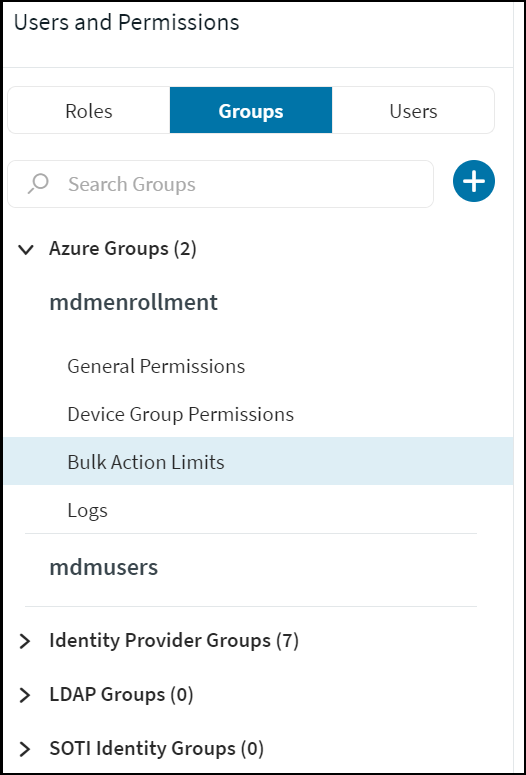
-
Select Bulk Action Limits. The Bulk Action
Limits panel opens.
Note: The default limit for all users is Unlimited.
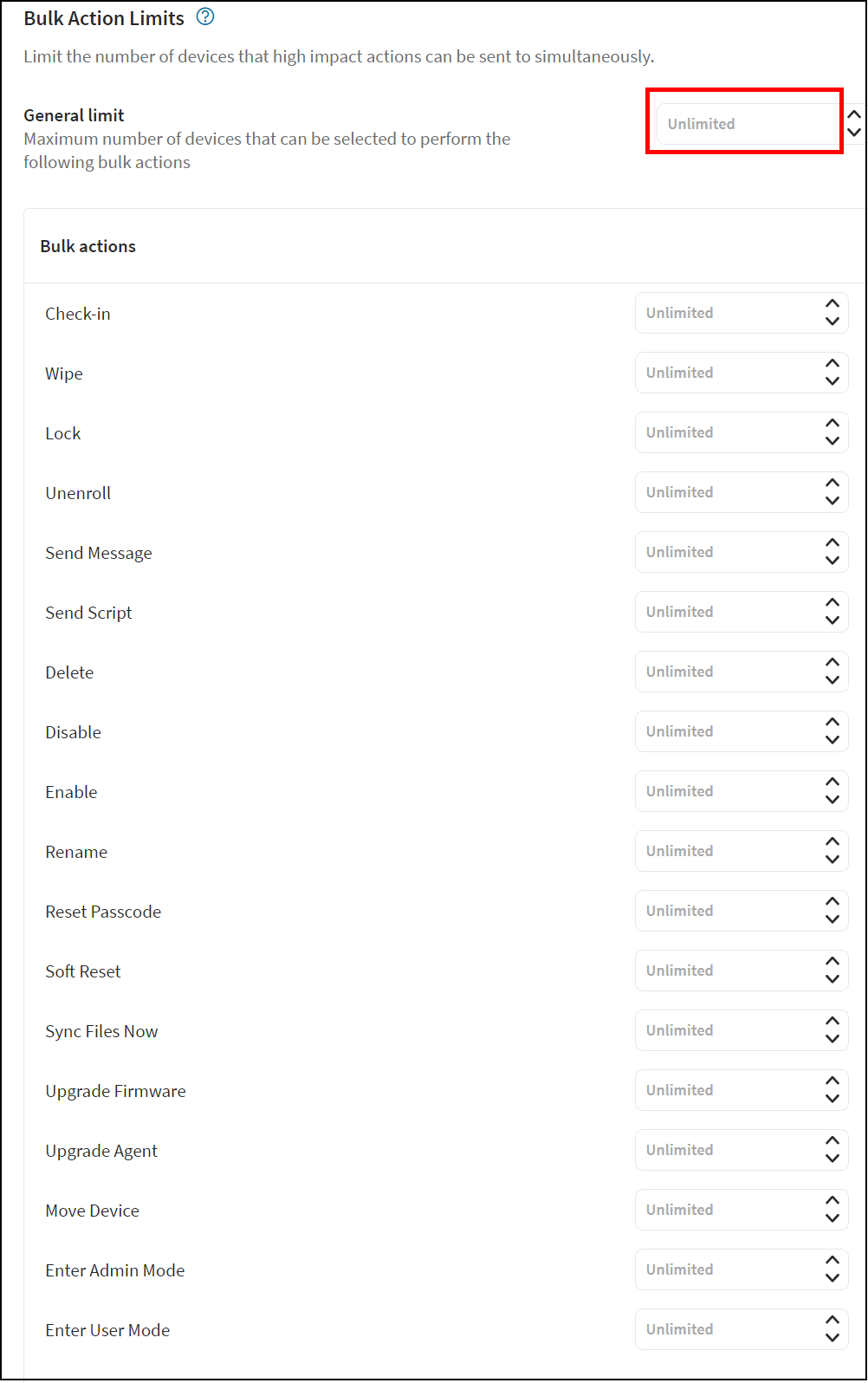
-
Select one of the following options:
- Enter a value in the General Limit text box to change the limits for all bulk actions at once.
- Add a value in the text box next to each action to set specific bulk limits for individual actions.
- If needed, you can revert all limits to Unlimited by selecting the
Reset to Default Value button.
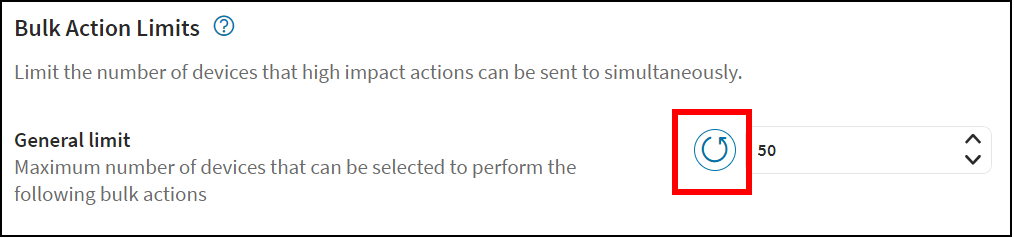 Note: Bulk Action Limits for individual users remain unchanged if applied at the group or role level.
Note: Bulk Action Limits for individual users remain unchanged if applied at the group or role level.
- Once you have adjusted the limits, select Save to apply the changes.