Performing a Microsoft Entra ID (On-prem) Enrollment by the User
Before you begin
About this task
Procedure
-
On a Windows Modern device, navigate to . Select Connect.
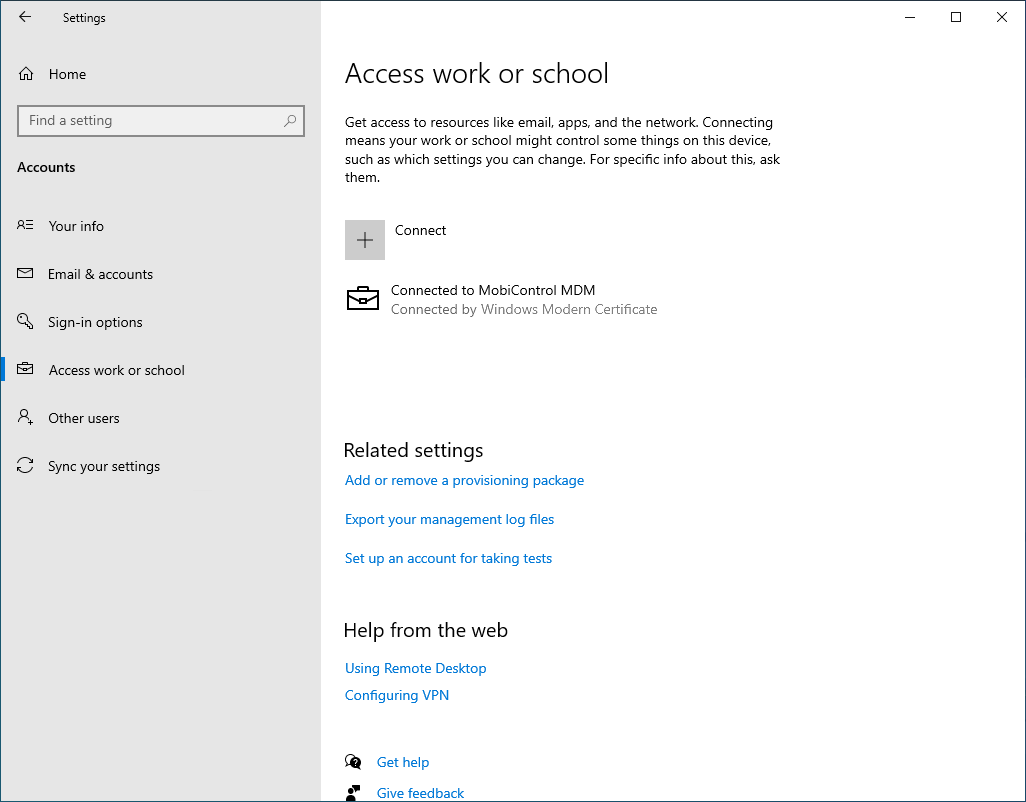 Important: The device may operate inconsistently if the list has more than one SOTI MobiControl MDM connection.
Important: The device may operate inconsistently if the list has more than one SOTI MobiControl MDM connection. -
Enter the user's Email address and
Password.
The terms and conditions from the add devices rule appear.
-
Accept the terms and conditions.
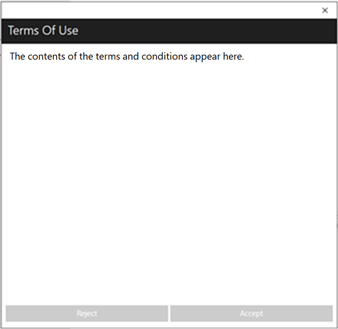
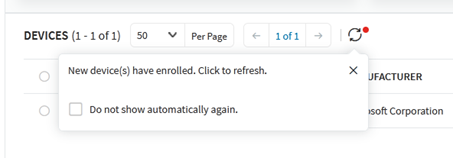 In SOTI MobiControl, you receive a notification that a new device has enrolled into SOTI MobiControl.
In SOTI MobiControl, you receive a notification that a new device has enrolled into SOTI MobiControl.