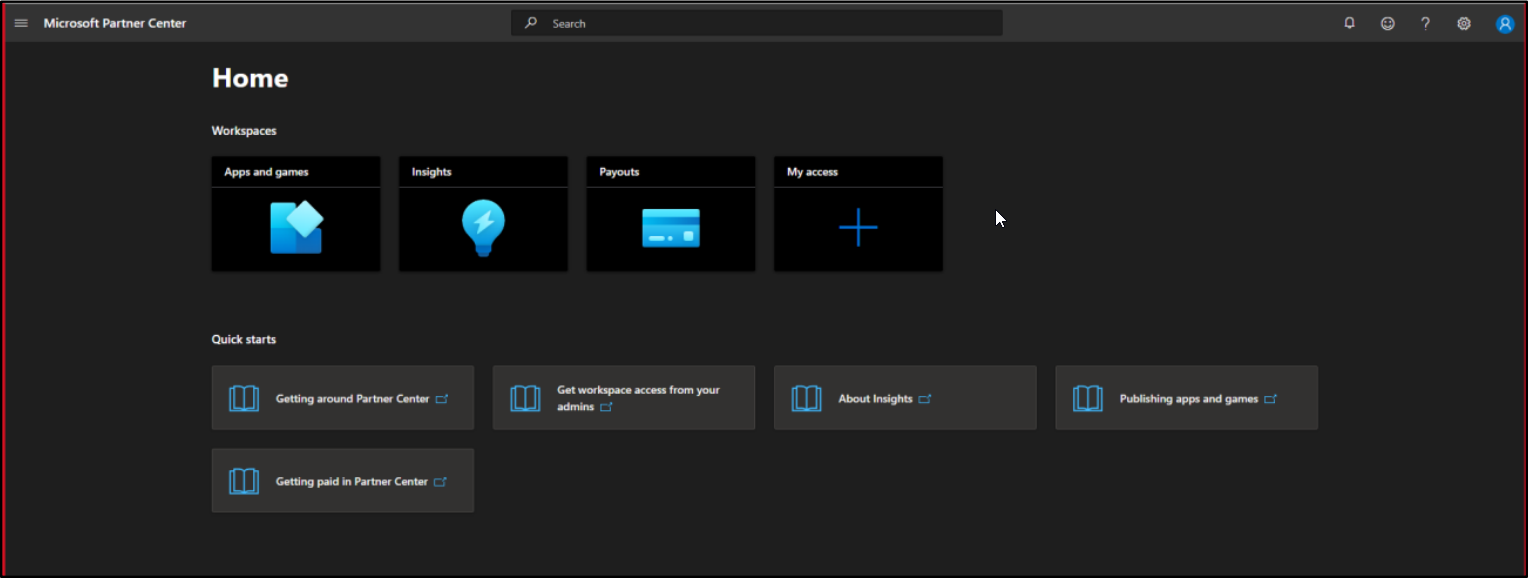Creating a Developer/Partner Account
This topic describes how to create an account on the Microsoft Partner Center website, and is the first step in setting up a Windows Notification Service (WNS) account on SOTI MobiControl.
About this task
To create an account:
Procedure
- Navigate to https://partner.microsoft.com/en-US/dashboard/apps/signup.
-
On the Microsoft Partner Center page, select SIGN UP NOW.
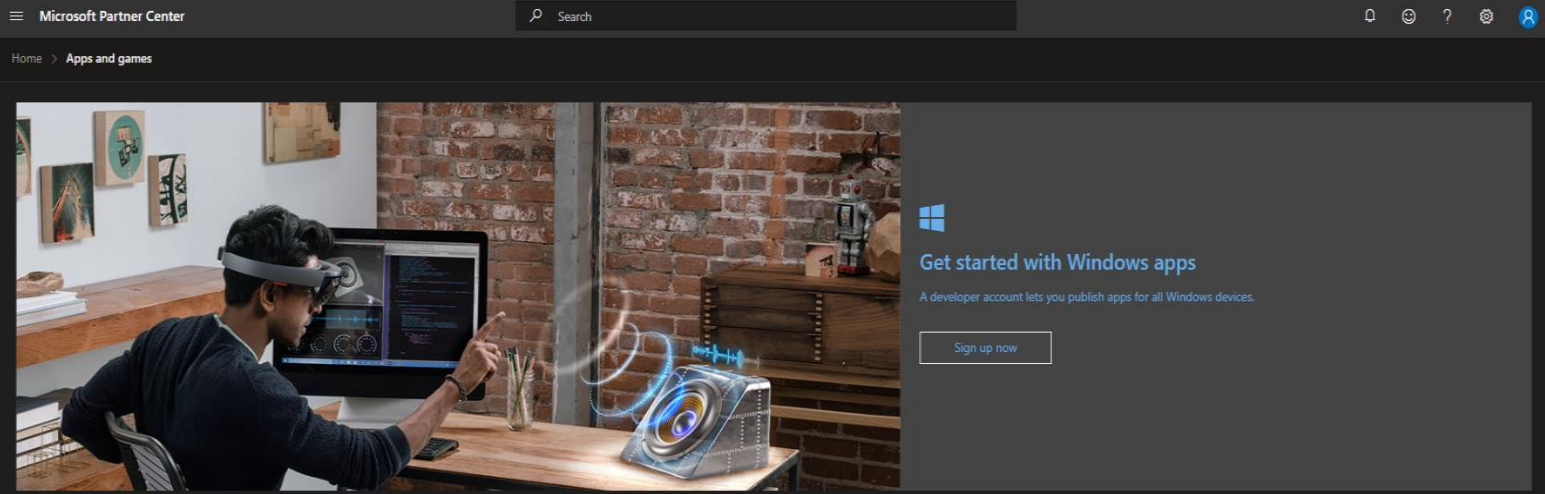
-
Pick an existing Microsoft email account or create a new one, then sign
in.
Note: An individual account is enough for WNS configuration purposes.
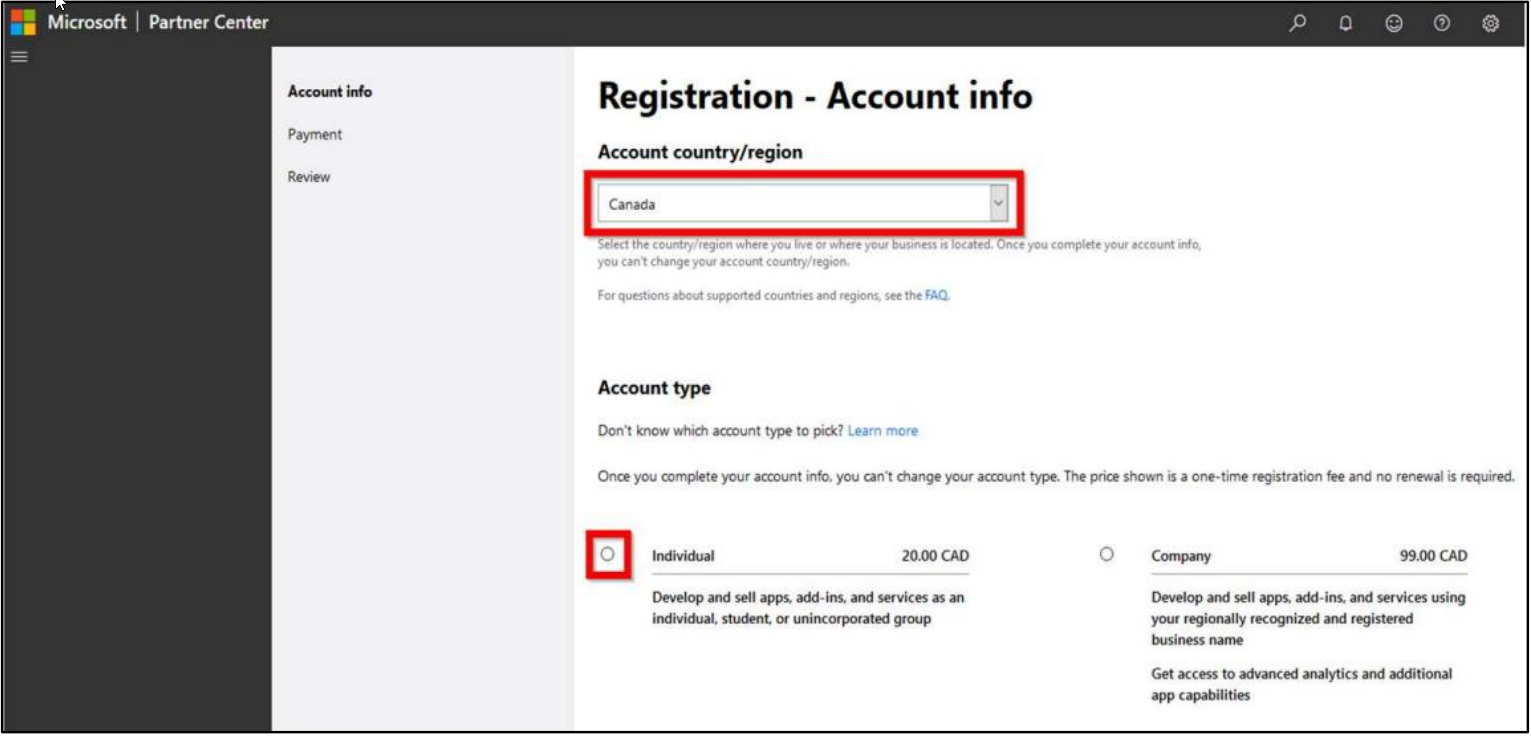
-
Fill in the required information then select NEXT.
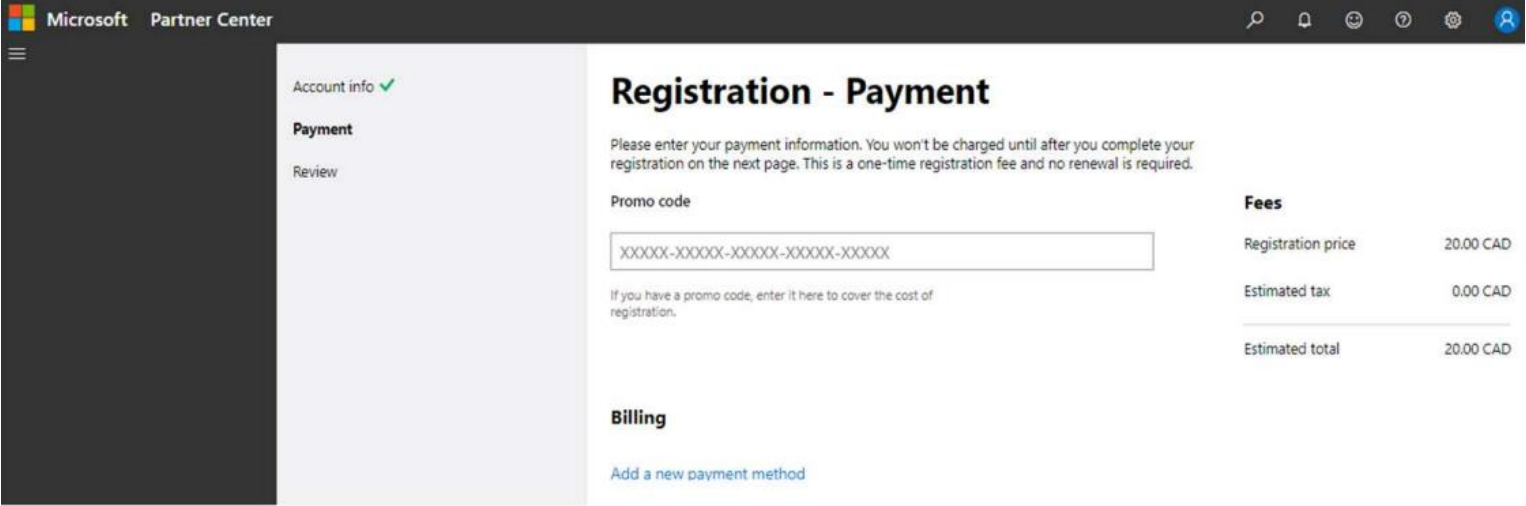
-
Make the required payment. You may experience a delay while your account gets
approved. Once approved you can access the Microsoft Partner Center
dashboard.