Completing the Exchange Server Configuration
Procedure
-
Return to the Create Exchange Server Connection dialog box
in the SOTI MobiControl console and complete the Exchange server
configuration.
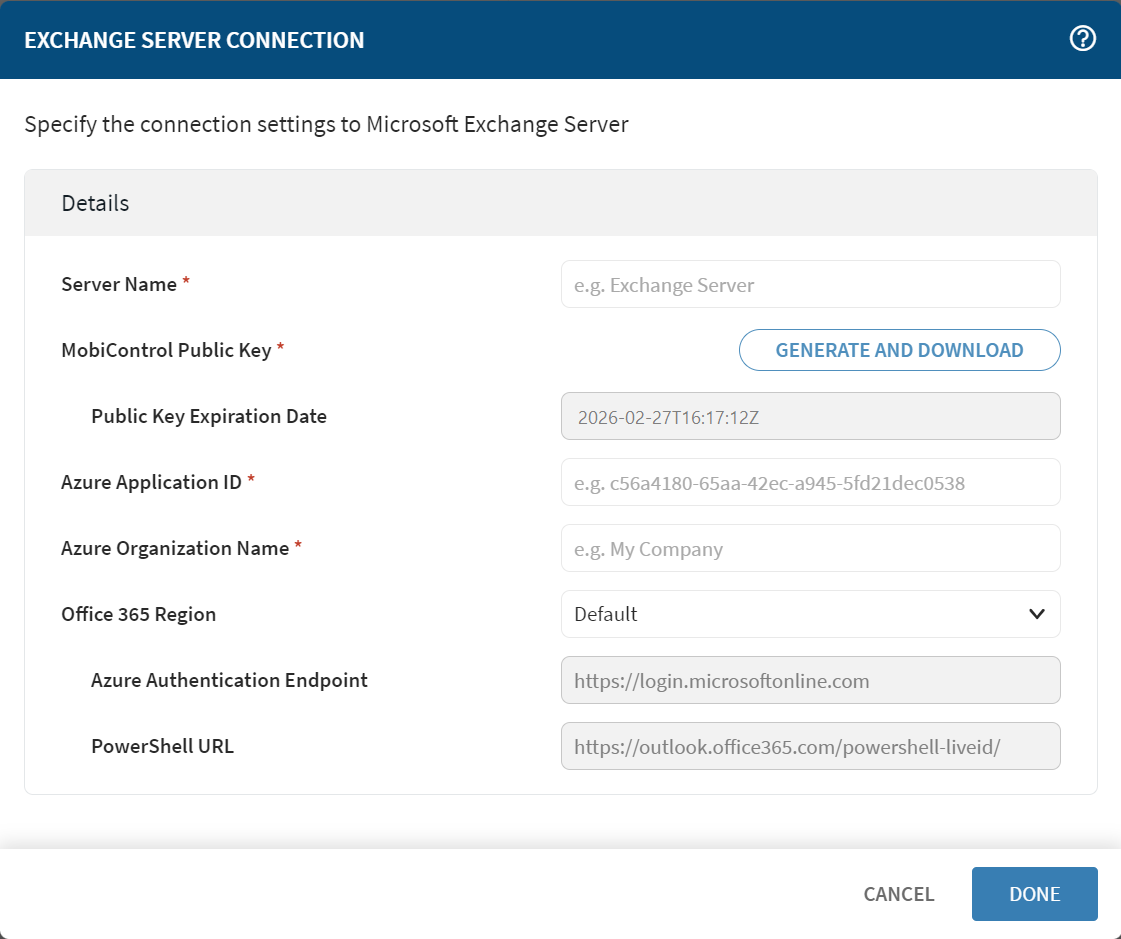
- Select Done.
Results
You can now allow or block user access to their Exchange email accounts through SOTI MobiControl.
If the set-up is unsuccessful, follow the troubleshooting steps in Troubleshooting a Failure During Set-up.
What to do next
Create an email profile to send notifications from SOTI MobiControl to device users.