Opening the SOTI MobiControl Console From SOTI XSight
When you are logged into SOTI XSight you can easily open the SOTI MobiControl console. Login credentials are shared between the two applications, so you do not need to log into the SOTI MobiControl console when you open it from SOTI XSight.
To open the SOTI MobiControl console from SOTI XSight, do one of the following:
- On the menu bar, click the Menu button and select SOTI MobiControl.
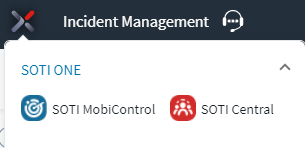 The SOTI MobiControl console opens in a new tab.
The SOTI MobiControl console opens in a new tab. - In the Devices section on the left side of the Incident Details view, click on a device. If the device is being managed by SOTI MobiControl v14 or higher, information about the device opens in the Device Information panel in the SOTI MobiControl console.