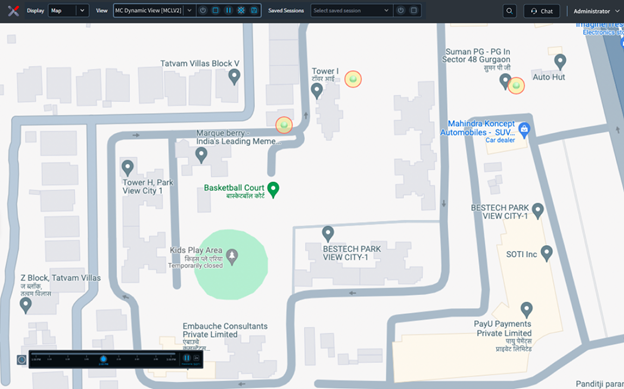How to use Live View Device Action
This section describes how to use SOTI XSight Live View Device Action for single or multiple devices, or for SOTI MobiControl device groups.
For Single or Multiple Devices
Procedure
- Navigate to the Device Dashboard in the SOTI MobiControl web console.
- Select one or more devices in the table.
- Select Device Actions.
- Select the Live View device action.
-
SOTI XSight Live View opens in a new tab showing the
real-time location of the selected device(s).
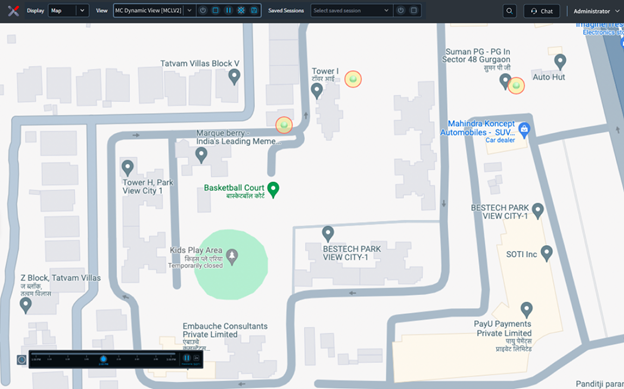 Note: As of SOTI XSight 2025.0, Live View works with devices of a similar platform (either Android or Windows). If you select multiple SOTI MobiControl devices from the SOTI MobiControl Device Dashboard, the system determines the platform with the most devices and shows the device positions for the devices on that platform.
Note: As of SOTI XSight 2025.0, Live View works with devices of a similar platform (either Android or Windows). If you select multiple SOTI MobiControl devices from the SOTI MobiControl Device Dashboard, the system determines the platform with the most devices and shows the device positions for the devices on that platform.
For SOTI MobiControl Device Group
Procedure
- Navigate to the Location tab of the Device Group Advanced Configurations screen in the SOTI MobiControl web console.
- Right-click on the device group.
- Select Advanced Configurations.
- Select Live View Device Action.
-
SOTI XSight Live View opens in a new tab showing the
real-time location of the selected device(s).