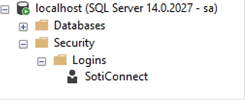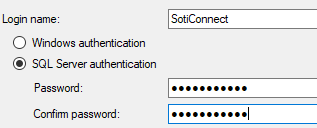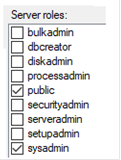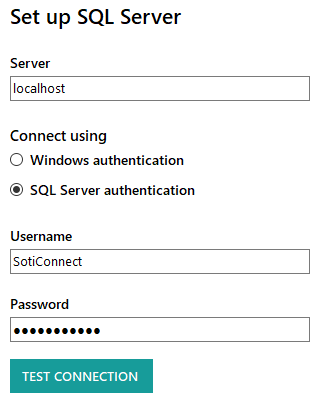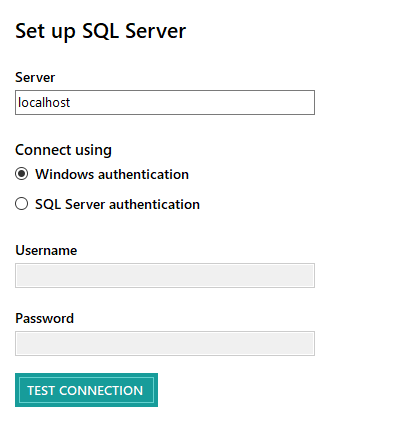Setting Up SQL Server
SQL Server is a sophisticated application, and there are many different ways to install, configure, administer, and secure it. If you are an experienced database administrator, you might have your own preferences and requirements for using SQL Server. The instructions below are intended for those with limited experience so they can get up and running quickly. The following steps assume you do not have an SQL Server instance installed, and will guide you through downloading and configuring the free SQL Server Express edition.
SQL Server Security Notes
The above steps should get you up and running with SQL Server quickly. Keep reading for some additional information about securing access to the database and keeping permissions to the minimum.
During SOTI Connect installation, more database privileges are required than during normal operation of SOTI Connect. This means you can reduce the level of access after installation is complete.
If you used the SQL Server authentication option (that is, using the SotiConnect login in the example above), then you can remove the sysadmin role after installation of SOTI Connect is complete. You should also confirm that the SotiConnect login has db_owner user mappings for all the SOTI Connect databases.
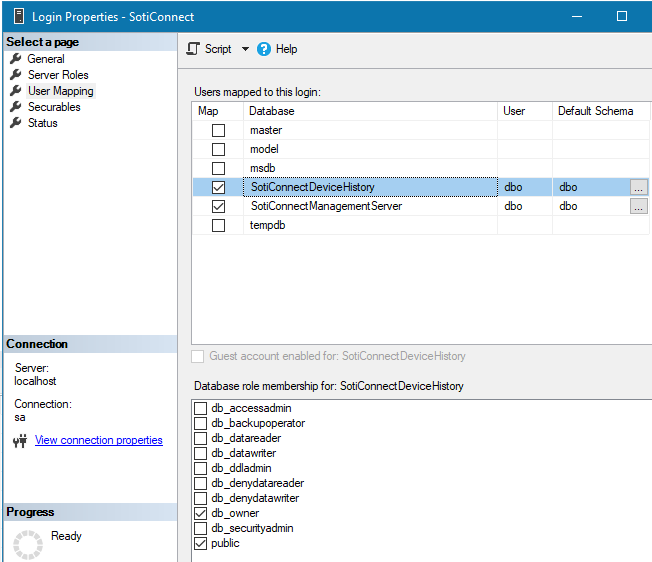
You will need to restore the sysadmin role to the SotiConnect user before running the SOTI Connect installer again.
If you used the Windows authentication method to install SOTI Connect, you can now remove the sysadmin role from the NT AUTHORITY/SYSTEM login. You should also confirm that this login has db_owner user mappings for all of the SotiConnect databases.
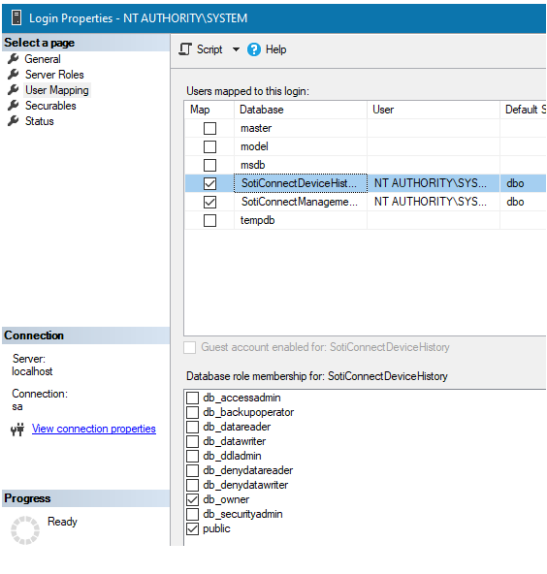
You can also remove the sysadmin role from the user who ran the SOTI Connect installer. You will need to restore the sysadmin role to that user before running the SOTI Connect installer again.