|
|
System Event |
A System Event is an alert triggered based on an assortment of system events. See below for a full list.
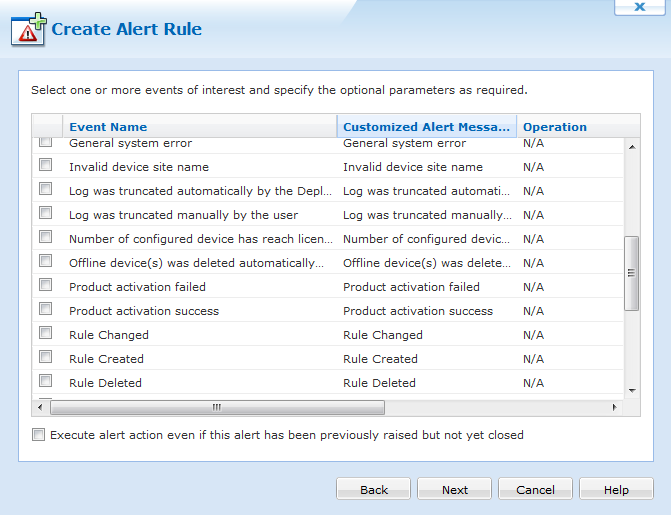
System Event Notification Selection Window
Severity is set to Minor by default and can be altered.
The below table shows all available default System events:
| Log Event | Alert Message (Customisable) |
|---|---|
| Site name changed | Site name changed |
| Log was truncated automatically by the Deployment Server | Log was truncated automatically by the Deployment Server |
| Manager has different time with deployment server | Manager has different time with deployment server |
| Log was truncated manually by the user | Log was truncated manually by the user |
| Database was shrunk | Database was shrunk |
| Number of configured device has reach licensed number | Number of configured device has reach licensed number |
| Invalid device site name | Invalid device site name |
| Error starting communications engine | Error starting communications engine |
| Attempting to upgrade database | Attempting to upgrade database |
| Database upgrade completed | Database upgrade completed |
| Error finding rule | Error finding rule |
| Error adding device | Error adding device |
| General system error | General system error |
| Communication error | Communication error |
| Rule Created | Rule '%RULENAME%' Created |
| Rule Enabled | Rule '%RULENAME%' Enabled |
| Rule Disabled | Rule '%RULENAME%' Disabled |
| Rule Renamed | Rule '%RULENAME%' Renamed |
| Rule Changed | Rule '%RULENAME%' Changed |
| Rule Deleted | Rule '%RULENAME%' Deleted |
The following list of variables are only available within the Customized Alert Message field:
| Type | Description |
|---|---|
| %RULENAME% | The name of the rule |
| %PACKAGENAME% | The name of the package |
Notification Profile Settings
Once the Alert Rule is selected, you must select your Notification Profile.
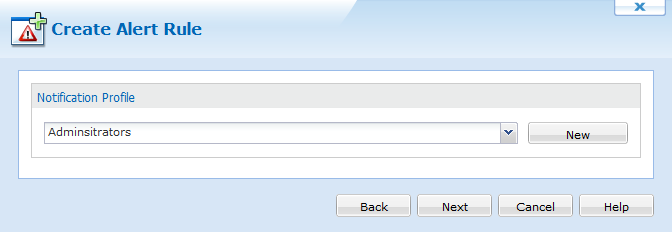
Select an existing notification profile, or click New to create a new Notification Profile. For assistance with notification profiles click here. Once you have selected your notification profile click Next.
Click Next and continue the Alert Rule Wizard here.