|
|
Deployment Server Event |
A Deployment Server Event is an alert trigger based on an assortment of Deployment Server Events. See below for a full list.

Deployment Server Event Notification Selection Window
The Operation and Value fields allows to filter out Alerts based on specific
values or value ranges. The Operation field specifies at which point an alert
will be created for the data value you have specified. Severity is set to Minor
by default and can be altered.
The below table shows all available default Deployment Server events:
| Log Event | Description |
|---|---|
| Cannot get Deployment Server IP Address | Cannot get Deployment Server IP Address |
| Deployment server started | Deployment server started |
| Deployment server stopped | Deployment server stopped |
| Deployment server disabled | Deployment server disabled |
| Deployment server enabled | Deployment server enabled |
| Deployment server not licensed | Deployment server not licensed |
| Deployment server INI file not found | Deployment server INI file not found |
| Deployment server name not defined | Deployment server name not defined |
| Cannot get deployment server IP address | Cannot get deployment server IP address |
| Error generating device id | Error generating device id |
| Deployment server error | Deployment server error |
| Manager has different time with deployment server | Manager has different time with deployment server |
| Unknown device class name | Unknown device class name |
| Message Queue Length | Message Queue Length |
| Number of worker threads | Number of worker threads |
| Rule Filter failure | Rule Filter failure |
Select Deployment Server.
Select the Deployment Server(s) to which the rule will be applied. Once you have completed this section, click the Next button.
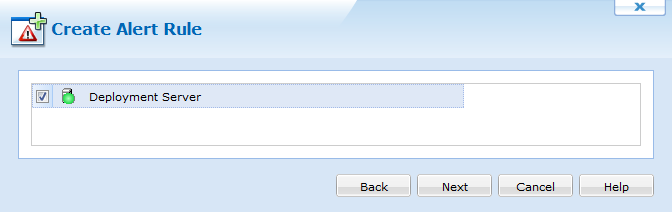
After selecting your target Deployment Server(s), click Next
Notification Profile Settings
Once the Alert Rule is selected, you must select your Notification Profile.
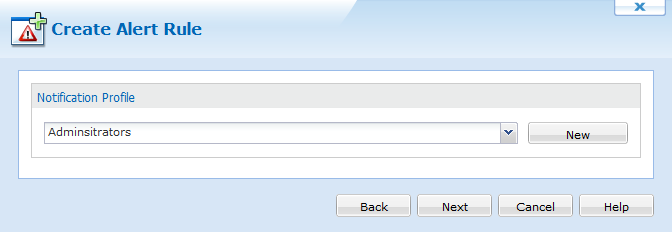
Select an existing notification profile, or click New to create a new Notification Profile. For assistance with notification profiles click here. Once you have selected your notification profile click Next.
Click next to continue the Alert Rule Wizard here.