Create/Edit Telecom Expense Management Policies for Windows Mobile/CE
About this task
Use a telecom expense management policy to create a notification process for devices that exceede their voice and data plan. To create a new policy or edit an existing one, select your steps from the sections below.
Create a Telecom Expense Management Policy
About this task
To create a new telecom expense management policy for Windows Mobile/CE devices:
Procedure
-
From Policies, select . The Telecom Expense Management Policy
wizard opens.
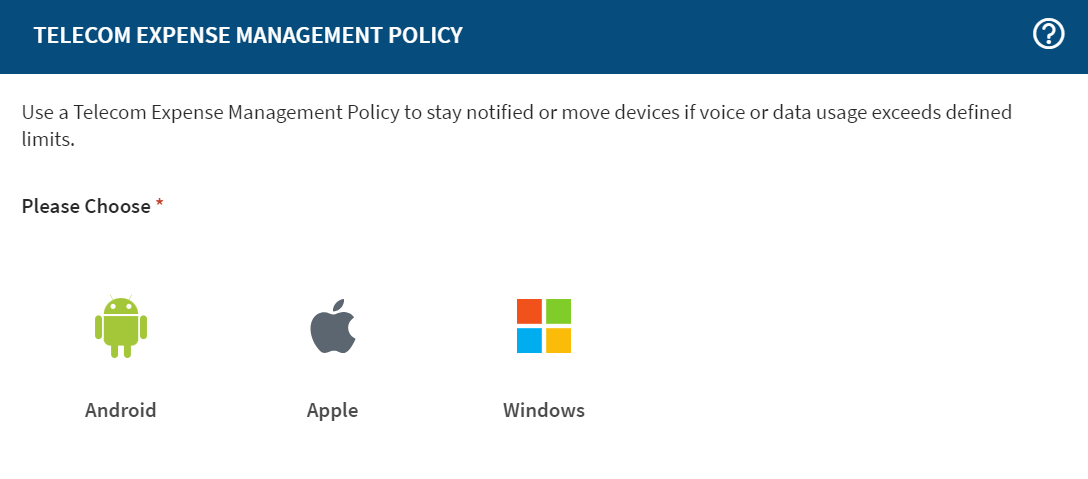
- Select the Windows device family type.
What to do next
Edit a Telecom Expense Management Policy
About this task
To edit an existing telecom expense management policy for Windows Mobile/CE devices:
Procedure
- From Policies, select Telecom Expense Management.
-
From the list of Telecom Expense Management Policies,
right-click the policy you wish to change and select
Edit. The Telecom Expense Management
Policy wizard opens.
Note: To narrow the list of policies, select from the device Family and Status filter lists to match your policy details.