Create/Edit File Sync Policies for Android
About this task
A file sync policy enables you to synchronize the files and folders on a device with those on a server. To create a new policy or edit an existing one, select your steps from the sections below.
Create a File Sync Policy
About this task
To create a new file sync policy for Android:
Procedure
-
From Policies, select . The File Sync Policy wizard
opens.
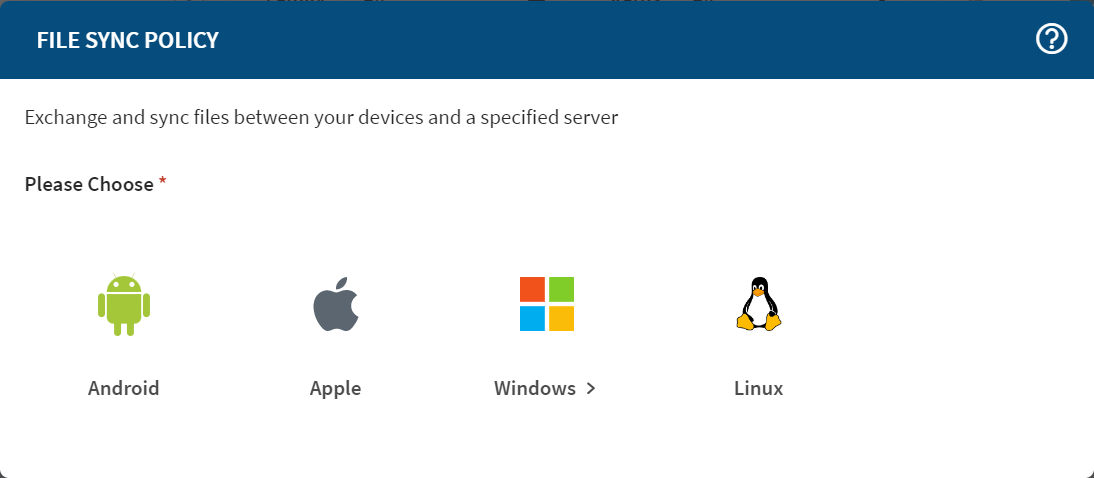
- Select the Android device family type.
What to do next
Edit a File Sync Policy
About this task
To edit an existing file sync policy for Android devices:
Procedure
-
In SOTI MobiControl navigate to the
Policies view from the main menu.
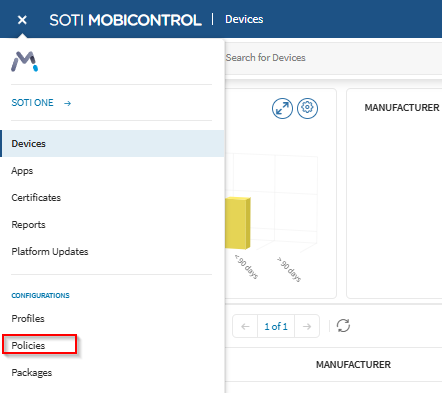
- Select File Sync.
- From the list of File Sync Policies, right-click the policy you wish to change and select Edit. The File Sync Policy wizard opens.
- Use the Family and Status filters to find your policy.