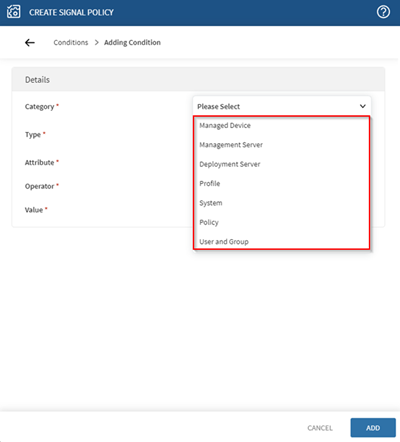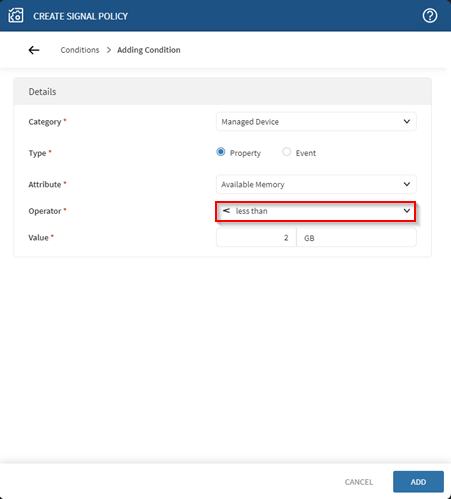Building Signal Policy Conditions
About this task
Procedure
-
In the Conditions step of the Create Signal
Policy dialog box, select Add Condition to
add a condition to your first condition group.
-
Repeat step one to add more conditions as required.
Tip: Hover over the existing condition rows to edit or delete them.
-
If you add more than one condition, you can change the dropdown menu,
X of these conditions must be satisfied, such that
X is one of the following options:
- ALL: All conditions listed must evaluate to
Truefor the Signal policy to trigger. This sets up anANDstyle condition set. For example:- Device Battery < 10% AND Device Memory < 1 GB
- ANY: Any of the conditions listed must evaluate
to be
Truefor the Signal policy to trigger. This sets up anORstyle condition set. For example:- Device Battery < 10% OR Device Memory < 1 GB
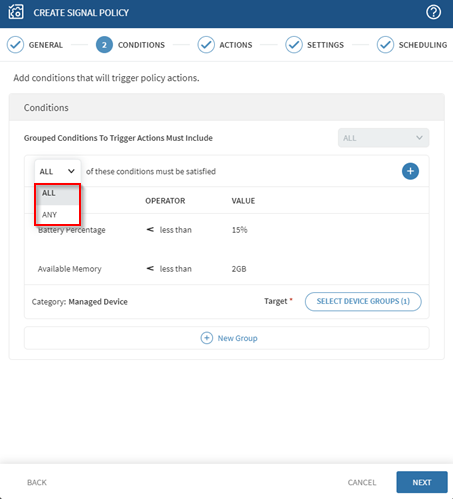
- Device Battery < 10% OR Device Memory < 1 GB
- ALL: All conditions listed must evaluate to
- Select New Group to add a new group of conditions to combine with those already added. Later groups can feature different categories.
-
When adding more than one group of conditions, set the Grouped
Conditions to Trigger Actions Must Include dropdown menu to
ANYorALLdescribed in step three.For example, for condition groups A, B, C, D, and E:- Select
ANYto set up anORstyle condition set between the condition groups: [(AANDBANDC)OR(DANDE)] - Select
ALLto set up anANDstyle condition set between the condition groups: [(AORBORC)AND(DORE)]
- Select