Assigning a Telecom Expense Management Policy
About this task
Assign a telecom expense management policy to ensure specific device groups and individual devices receive a notification when devices exceed their voice and data plan as configured in the policy.
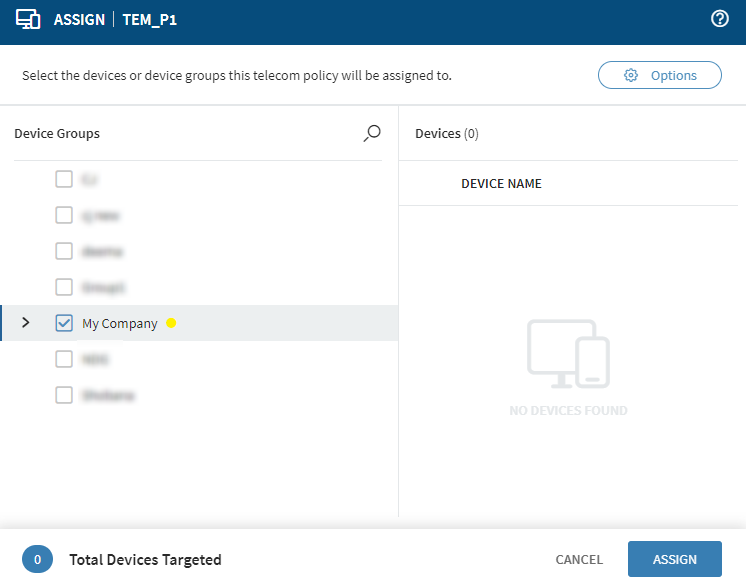
To assign a telecom expense management policy to devices:
Procedure
-
If you created the policy earlier and are returning to assign it:
- Select .
- Right-click a policy's name and select Assign. The Assign window opens.
- Select the device groups or individual devices you want to apply the telecom expense management policy.
- Select Assign.