Using the Legacy SOTI MobiControl Console
The legacy SOTI MobiControl console is arranged differently than the main console. It is organized into Platform tabs, each of which governs a particular set of device types. The eight platform tabs run along the top of the legacy console interface: All Platforms, Windows Mobile/CE, Windows Desktop Classic, Windows Modern, Apple, Android Plus, Printers, and Linux.
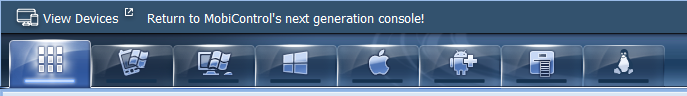
The platform tabs accommodate the deep differences between operating systems. Not all features available on one platform are available on another. It is imperative that you switch to the correct platform tab before beginning any task, as the active platform tab dictates which devices are affected.
For a full list of the devices that SOTI MobiControl supports and how they sort into the different platform tabs, refer to Managing Devices.
Along the bottom of the legacy console run sub tabs. They group related management features together. Not all sub tabs are visible from every platform tab so you should always select the platform tab first. The different functions of the sub tabs (Profiles, Rules, Packages, Reports, Servers, Security, Content Library, and Alerts) are described below.

Profiles Tab
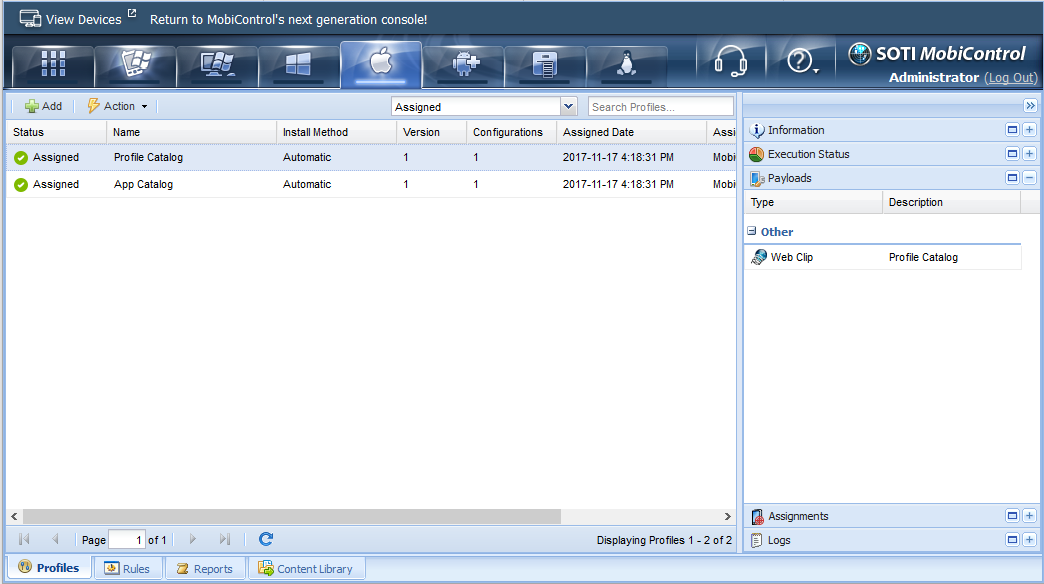
Use the Profiles tab to configure and apply device settings using profiles and profile configurations. On the Profiles tab you can create, edit, and send device settings to your devices.
Generally, all activity performed on the Profiles tab is covered under Using Profiles section of the Console Help.
Rules Tab
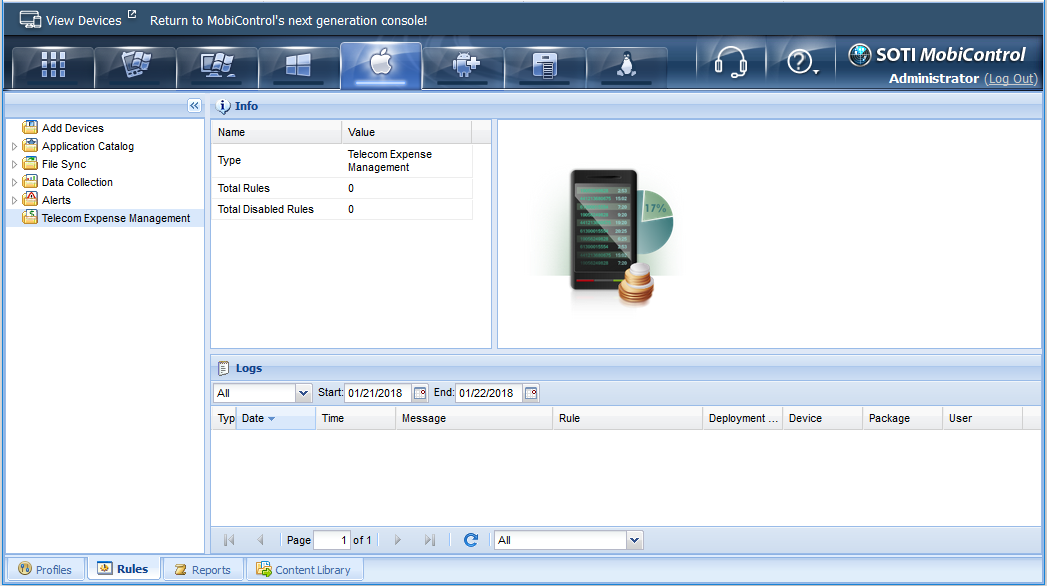
Use the Rules tab to automate certain device and system activities based on your instructions.
Packages Tab
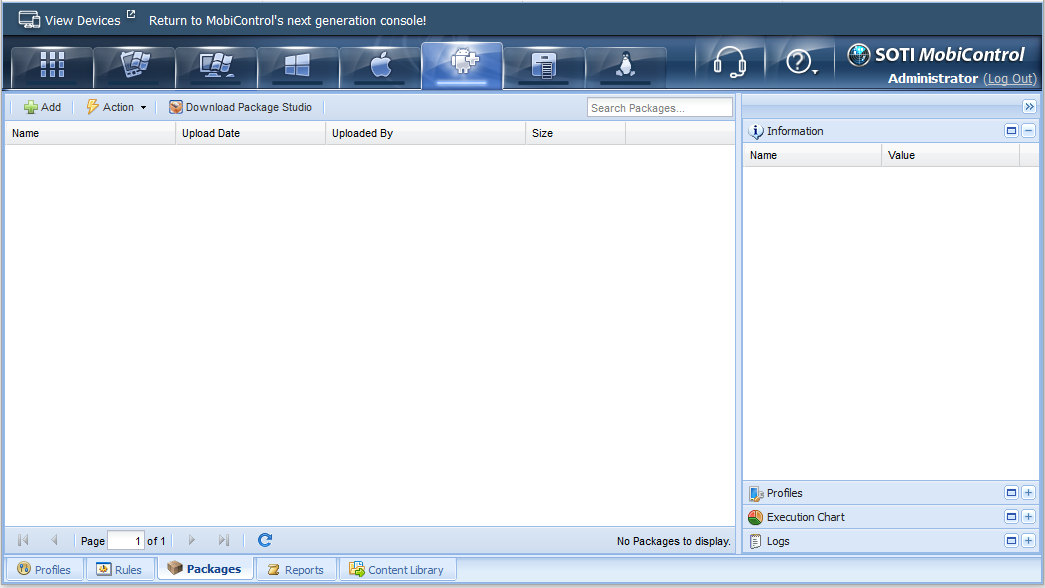
Use the Package tab to upload and manage packages to SOTI MobiControl. Packages are one of SOTI MobiControl's delivery mechanisms for deploying applications, scripts and files to your devices.
Generally, all activity performed on the Packages tab is covered under the Using Packages section of the Console Help.
The Packages tab is not visible when the Apple tab is active.
Servers Tab
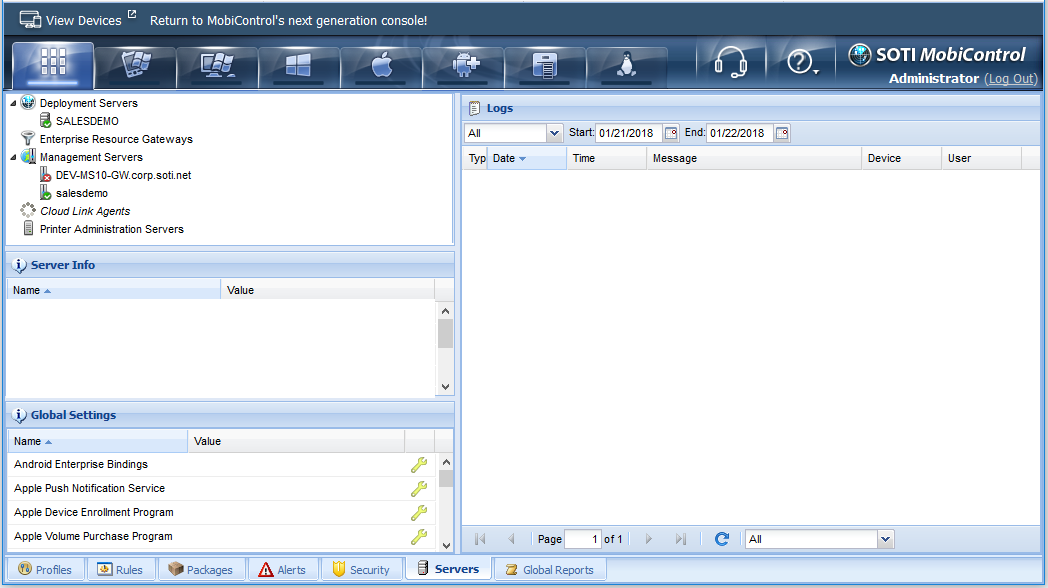
Use the Servers tab to perform administrative tasks for the SOTI MobiControl console. You can view information on your servers and manage the behaviour of the console and its third-party connections.
The Servers tab is only visible when the All Platforms tab is active.
Security Tab
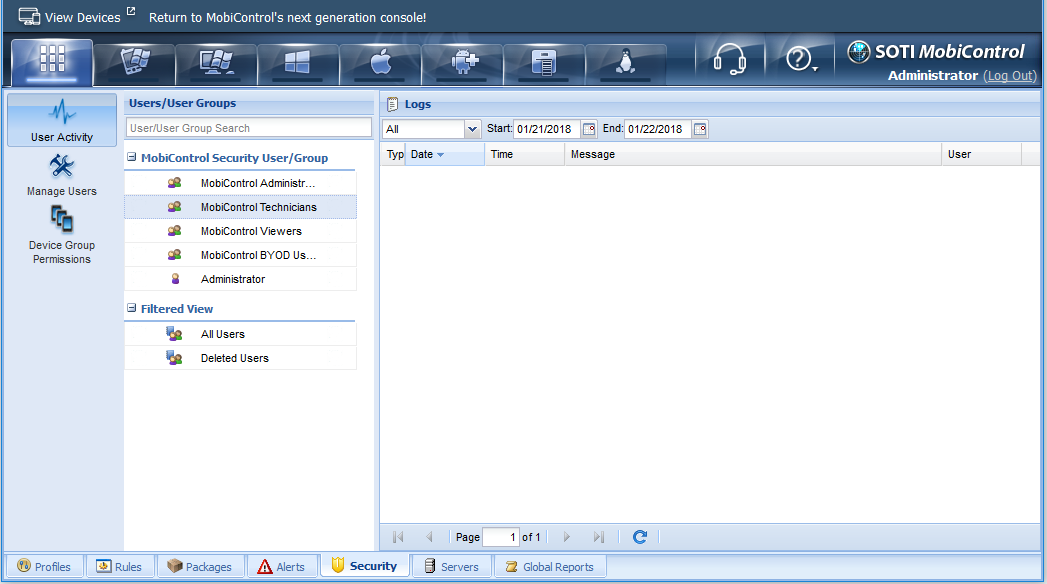
Use the Security tab to handle user accounts for the SOTI MobiControl console. Within it, you can create new users, user groups or pull in existing users and groups from an LDAP or IdP connection. You can also track user activity and set granular permissions for each entity.
Generally, all activity performed on the Security tab is covered under the Managing Users section of the Console Help.
The Security tab is only visible when the All Platforms tab is active.
Content Library Tab
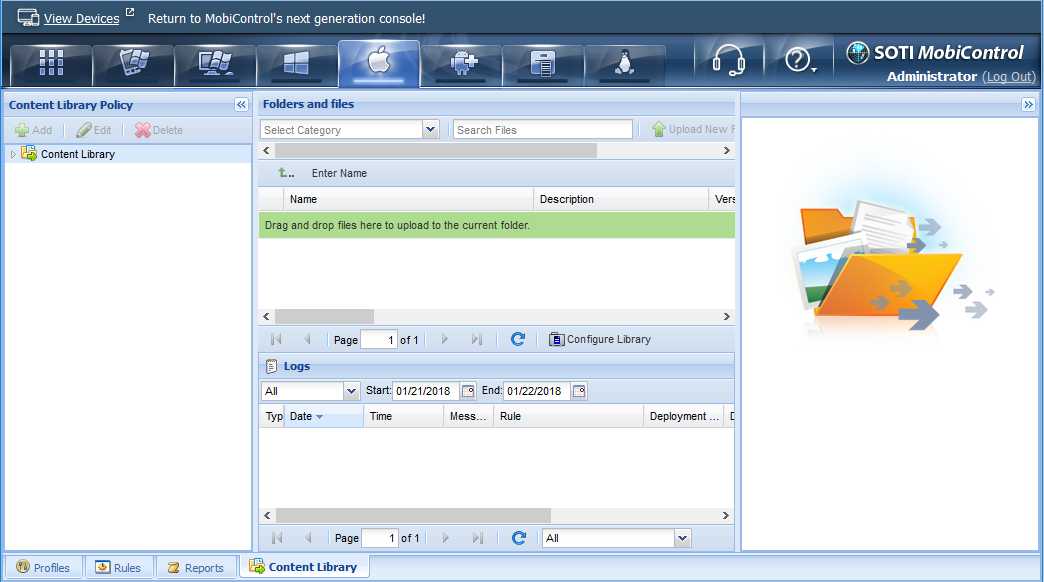
Use the Content Library tab to access a file storage and distribution system between SOTI MobiControl and your devices.
Generally, all activity performed on the Content Library tab is covered under the Using Content Library section of the Console Help.
The Content Library tab is only visible when either the Android Plus or Apple tab is active.
Alerts Tab
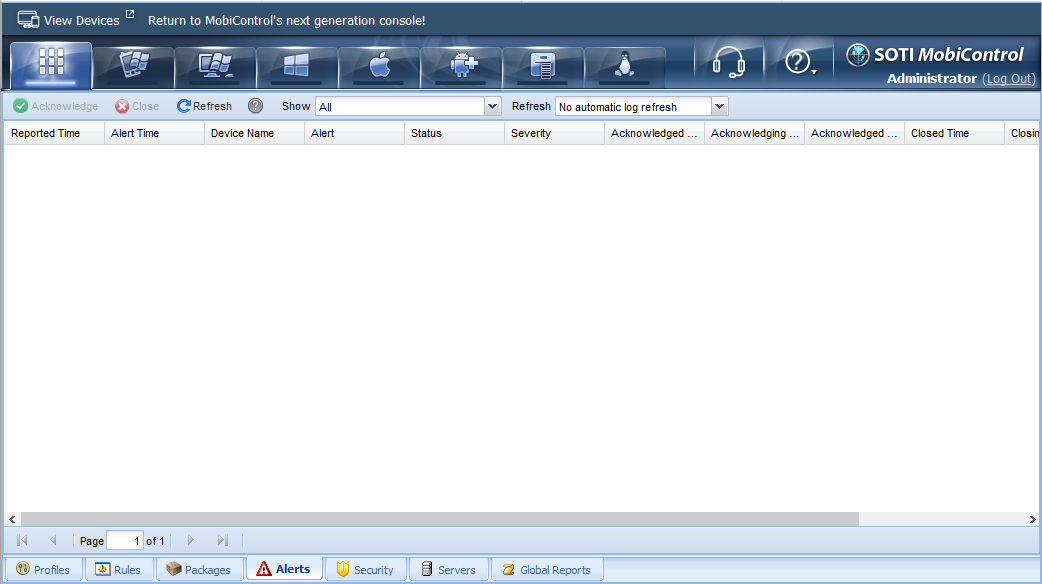
Use the Alerts tab to view information on any device or system alerts that you have set up. You can acknowledge or dismiss triggered alerts. It is only visible when the All Platforms tab is the active tab.
See Using Alert Rules for more information.