|
|
All Devices Rules Tab |
MobiControl uses rules to simplify the tasks of device management and configuration. See Below for a description of each rule available on the All Devices Rule Tab.
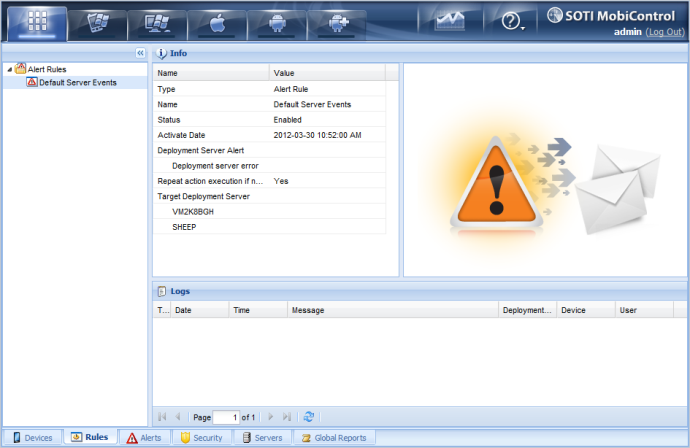
MobiControl Rules Tab
 Alert Rules
Alert Rules
- Create an Alert Rule
An Alert Rule allows Administrators and Users to be notified when events of interest arise on the system. Please see the Alert Rules Web Console page for detailed information about creating an Alert Rule.
- Check the Alert Rule execution status.
Once the Alert Rule has been created, you may want to run a report to see what alerts have been generated. You can do this by looking at the Alert Rule Summary report in the Reports view (tab). Please see the Generate Reports page for more detail about reports.