|
|
Using Go To Location |
Go To Location allows you to quickly centre and zoom the map to a specific location. Go To Location is based upon MobiControl's Location Services, as such, there may be a fee associated with its use. Please read the Location Services page for more information.
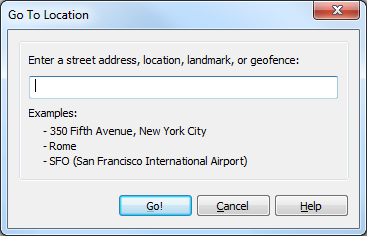
Go To Location dialog box
To use this feature, right click on the Location panel and select "Go To..." from the pop-up menu that appears to open the Go To Location window. You can then enter an address, location, landmark, or the name of an existing geofence. Once you have entered the location information, click the OK button and the map will reload centring on the information you provided. If you entered the name of an existing geofence, the map will change to the location of that geofence and display it on the screen in red.